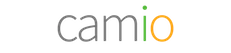Welcome
The Camio API makes it simple to add real-time video search to any camera, NVR, VMS, website or service. Also see ifttt.com/camio for ways that non-programmers can script Camio’s interaction with other services. Please let us know how we can improve either this documentation or the Camio API itself. Thanks.
Root Endpoint
The root API endpoint for all API commands is:
https://camio.com/api
All timestamps use the ISO8601 format:
YYYY-MM-DDTHH:MM:SS.mmmZ like 2016-01-21T20:38:31.469-0700
The Basics
Most developers want a quick way to record video, perform an action when something important happens, and see what’s recorded. So here’s a quick intro to those three uses of the Camio API.
Recording Video and Images
Example requests to record video and images:
curl \
-H "Content-Type: video/mp4" \
-X PUT \
-T "2014-07-21T20:38:31.000-07:00.mp4" \
https://camio.com/api/users/51r6kndapc/cameras/front/content/2014-07-21T20:38:31.000-07:00.mp4?camera_id=1234&upload_mode=video
curl \
-H "Content-Type: image/jpeg" \
-X PUT \
-T "2014-07-21T20:38:32.183-07:00.jpeg" \
https://camio.com/api/users/51r6kndapc/cameras/front/content/2014-07-21T20:38:32.183-07:00.jpeg?camera_id=1234
You can record with any network camera using camio.com/start.
But you can also programmatically connect any other source of video/images using the API to upload camera content.
For example, the command on the right uploads a motion-triggered snapshot to a camera named front using the Upload Token 51r6kndapc.
Note that no Authorization HTTP Header is needed. Your Upload Token itself grants permission to upload only - without granting permission to access content.
These examples upload directly to the cloud, however Camio Box is the bandwidth-efficient way
to ingest video, because the video can be analyzed on your local network before deciding whether and how to upload it.
Download Camio Box VM for free, and use its POST /api/content API locally instead.
Registering Callbacks
curl \
-H "Content-Type: application/json" \
-H "Authorization: token xyzauthtoken" \
-d '{"callback_url": "http://example.com/camio/package-delivery", "type": "query_match", "query": {"text": "people approaching mailbox in front"}}' \
-X POST https://camio.com/api/users/me/hooks
Hooks enable you to take an action whenever particular events happen. For example, use the curl command on the right to create a hook requesting that:
- whenever an important event matches the query
people approaching mailbox in front - execute HTTPS
POST http://example.com/camio/package-deliverywith the json payload describing the triggering event.
Seeing Recorded Content
An example of an iframe:
<iframe src="https://camio.com/c/b1bqks3l76yo&key=123abc&autoplay=false&embedded=true" width="603" height="452" frameBorder="0"></iframe>
You can use the Camio Browser, iOS, and Android apps to view recorded content, or you can write your own
viewers using the low-level Search API.
But if you’d like to embed content on your site easily,
you can use an iframe as in this example of the mischievous dog Kody:
HTML
<iframe src="https://camio.com/c/:view_token&key=:key" width="603" height="452" frameBorder="0"></iframe>
URL Parameters
| Name | Description | Details |
|---|---|---|
| view_token | The view token that authorizes access to the Camio | string, required, example: b1bqks3l76yo |
| key | Your Camio API Key. All requests must include your API Key as the value of the key parameter so that Camio can contact you about your website/application usage if necessary |
string, required, example: 123abc |
| autoplay | The default value is true, but set to false to prevent the embedded video from playing automatically. |
boolean, optional, example: false |
| embedded | Set to true if the automatic detection isn’t working for any reason. |
boolean, optional, example: true |
Authentication
OAuth
To authorize a cURL request, for example, use this code:
# With cURL, you can just pass the correct header with each request
curl "https://camio.com/api/users/me/cameras" \
-H "Authorization: token OAUTH-TOKEN"
Be sure to replace
OAUTH-TOKENwith your OAuth token.
Camio uses OAuth tokens to provide access to the API.
You can obtain a development OAuth token by using the Generate button at https://camio.com/settings/integrations/#api.
Authorization Header
Camio expects the token to be included in all API requests to the server in an HTTP header like:
Authorization: token OAUTH-TOKEN
Authorization Parameter
The Authorization Header is the preferred method of authentication with an OAuth token.
But alternatively, the access_token query parameter can specify the OAuth token.
https://camio.com/api/search/?text=Entry&access_token=OAUTH-TOKEN
Developer OAuth Token
Your application normally obtains the value for OAUTH-TOKEN from the user’s granting permission via the OAuth flow.
For initial development, you can replace OAUTH-TOKEN with your Developer OAuth token.
How to obtain and OAuth Token
Redirect users to request Camio access
GET https://camio.com/api/login/oauth/authorize
URL Parameters
| Name | Description | Details |
|---|---|---|
| client_id | The client id you received from Camio. | string, required, example: abc123 |
| redirect_uri | The URL in your app where users will be sent after authorization. This url must accept the query parameter &code=:code. |
string, optional, example https://www.example.com/camio/oauth |
| scope | Comma separated list of scopes. Default scope is user. |
string, optional. |
| state | An unguessable random string. It is used to protect against cross-site request forgery attacks. | string, optional. |
Camio redirects back to your site
If the user accepts your request, Camio redirects back to your site with a temporary code in a code parameter as well as the state you provided in the previous step in a state parameter. If the states don’t match, the request has been created by a third party and the process should be aborted.
Exchange this for an access token with:
POST https://camio.com/api/login/oauth/access_token
URL Parameters
| Name | Description | Details |
|---|---|---|
| client_id | The client id you received from Camio. | string, required, example: abcdefg |
| redirect_uri | The URL in your app where users will be sent after authorization. This url must accept the query parameter &code=:code. |
string, optional, example https://www.example.com/oauth |
| client_secret | The client secret you received from Camio when you registered. | string, required. |
| code | The code you received as a response to the prior step. | string, required. |
Response
By default, the response will take the following form:
access_token=e72e16e429212e7710c838347ae178b4a&token_type=bearer
You can also receive the content in different formats depending on the Accept header:
Accept: application/json
{"access_token":"e72e16c7e42f292c6912e7710c838347ae178b4a","token_type":"bearer"}
Use the access token to access the API
The access token allows you to make requests to the API on a behalf of a user. Currently, you must supply the access token in the HTTP Authorization header for POST/PUT/PATCH commands. For HTTP GET commands, you can supply &access_token= as an url parameter.
For example, an HTTP POST would use:
$ curl -H "Authorization: token abcdefg" https://camio.com/api/users/me/cameras
and an HTTP GET would use:
GET https://www.camio.com/api/users/me/cameras?access_token=abcdefg
OAuth Scopes
Camio scopes are expressed as the object to which they grant access followed by the class of actions they allow (e.g. settings:write).
If the class of action is omittted, then the scope is for all actions on the object.
There are currently only two classes of actions:
- read: Reading the full information about a single resource.
- write: Modifying the resource in any way e.g. creating, editing, or deleting.
| Scope | Description |
|---|---|
user |
full access to act as the user. |
settings |
read and write access to all settings. |
settings:write |
write access to all settings. |
setttings:read |
read access to all settings. |
settings:recording |
read and write access to turn recording ON/OFF. |
settings:recording:write |
write access to turn recording ON/OFF. |
settings:recording:read |
read access to recording ON/OFF. |
If your application requires some other scope, just let us know.
CSRF protection
Camio protects against Cross Site Request Forgery (CSRF) by verifying that all requests that rely on browser cookies
as the method of authentication also include in the HTTP Header X-Csrf-Token value that matches the value supplied
by the cookie csrfToken. The value for the cookie named csrfToken is returned from the browser’s prior
OAuth request.
Non-browser API requests (e.g. those sent without cookies via curl), rely only on the Authorization: token YOUROAUTHTOKEN HTTP Header
and aren’t required to pass any CSRF checks.
Upload Token
You can also upload content without using OAuth by using your Upload Token instead (found on the page camio.com/token). An Upload Token permits only the uploading of content to your account - without any permission to access your account. That way, the camera source itself has no sign-in credentials on it.
Domain Admin Login
An example login request is:
curl \
-H "Authorization: token xyzpdq-admin-user" \
-d '{"client_id":"acme.com", email":"dallas@acme.com","password":"G0Faster","login_type":"oauth"}'
-X PUT https://camio.com/api/login \
The JSON response is:
{
"access_token": "h4MPpoECZBYVXkq6mggf2sjAAccwd4Gq",
"client_id": "acme.com",
"scopes": [
"user"
],
"token_type": "bearer",
"user": {
"user_id": "cc:5619223886242146851567"
}
}
The adminstrator of a white-listed domain can skip the OAuth permission flow when logging in to accounts belonging to that same domain. Contact us to enable this feature for your domain.
The client_id value of the domain itself (“acme.com” in this example) indicates that the authenticated domain administrator wants
the token for another user on the domain without affecting the administrator’s own login.
The domain adminstrator remains logged-in even after the request completes.
VERY IMPORTANT: There is only a single valid OAuth access_token for the domain’s client_id at any moment in time.
Each request to /api/login using the domain as client_id invalidates any previous access_token that was
granted for that client_id. That means that all of the API clients that are using the access_token issued for the domain’s client_id
(e.g. “acme.com” in this example), must begin using the newly issued access_token immediately after it has been issued.
HTTP Request
PUT https://camio.com/api/login
Body
The JSON payload has the following fields.
| Name | Description | Details |
|---|---|---|
| The email address of the user being logged-in. | string, required, example: dallas@acme.com |
|
| password | The password of the user being logged-in. | string, required, example: G0Faster |
| login_type | Only the value oauth is supported. |
string, required. |
| client_id | Required for domain admin requests in order to avoid invalidating the normal login of a domain user. | string, optional, example: acme.com |
Cameras
Camio really thinks of a “camera” simply as a video stream. For example, in addition to standalone IP cameras, a “camera” may also be an NVR/VMS channel or a sequence of imported video files.
List connected Cameras
The JSON response is:
[
{
"name": "Chrome",
"attribution": {},
"tags": [],
"refreshInterval": 0,
"camera_id": "ET22dbt2iGBzsaN4u",
"is_online": true,
"capabilities":["web_rtc","audio","video"]
},
{
"name": "front",
"attribution": {},
"tags": [],
"is_online": false,
"capabilities":[]
},
{
"name": "iPad",
"attribution": {},
"camera_id":"YY271ZZZ0128XXX",
"is_online": true,
"capabilities":["web_rtc","audio","video"]
}
]
Lists all of the cameras currently connected to the account (exclusive of any other cameras discovered but not yet actually connected).
HTTP Request
GET https://camio.com/api/users/me/cameras/
Query Parameters
| Name | Description | Details |
|---|---|---|
| fetch_zones | true if you wish to recieve a list of camera zones along with each camera. |
string, optional, example: true |
| user | The email address of the host account that the camera are to be fetched for. | string, optional, example: test@example.com |
The boolean field is_online in each Camera object returned, is used to indicate whether the camera is considered to be online by the server or not. The server’s determination of online status takes into account state polls as well as recent uploads. Only the field name is guaranteed to be included with each Camera object returned by the API.
Get a connected Camera
The JSON response is:
{
"camera_id": "2431614740321587915",
"attribution": {},
"capabilities": [
"web_rtc",
"audio",
"video",
"per_camera_settings",
"name_changeability"
],
"is_online": true,
"latitude": 0.0,
"longitude": 0.0,
"name": "Door",
"resolution": {
"aspect_ratio": 1.7777778,
"height": 720,
"width": 1280
},
"session_id": "-MTBMEl-fg",
"tags": [],
"user_id": "xyzpdq0798386757677"
}
HTTP Request
GET https://camio.com/api/users/me/cameras/:camera
URL Parameters
| Name | Description | Details |
|---|---|---|
| camera | The name of the camera. | string, required, example: front |
The boolean field is_online in the Camera object returned is used to indicate whether the camera is considered to be online by the server or not. The server’s determination of online status takes into account state polls as well as recent uploads.
The resolution of the camera is known only after the camera has uploaded content.
List Cameras
Example command is:
curl \
-H "Authorization: token xyzauthtoken" \
https://camio.com/api/cameras/discovered?user=owner%40example.com
Sample JSON response is a dictionary keyed by
local_camera_id:
{
"00E04CC27D05.0": {
"device_user_agent":"CamioBox (Linux; rpi3) Firmware:box-rpi3-cam.201609042236-de4a0cdd7f4ec789059d5ef79023b3070cdc359f",
"local_camera_id" : "00E04CC27D05.0",
"mac_address":"00E04CC27D05",
"name":"Front",
"user_id":"105730904519723370437",
...
},
...
}
This dicionary of cameras represents all the candidate video streams you might connect to Camio.
You can think of it as a scratchpad of stream definitions with all the parameters required to connect and process the stream.
It’s keyed by the local_camera_id assigned by Camio Box.
HTTP Request
GET https://camio.com/api/cameras/discovered
Query Parameters
| Name | Description | Details |
|---|---|---|
| user | The email address of the host account. | string, optional, example: owner@example.com |
Create Camera
An example request is:
curl \
-H "Content-Type: application/json" \
-H "Authorization: token xyzauthtoken" \
-d '{}' \
-X POST https://camio.com/api/cameras/discovered
An example JSON payload for the request is:
{
"0123456789AB.0": {
"actual_values": {
"password": {
"is_multiselect": false,
"options": [
{
"name": "opensesame",
"value": "opensesame"
}
]
},
"recording_schedule": {
"is_multiselect": false,
"options": [
{
"name": "9pm to 6am",
"value": "9pm to 6am"
}
]
}
},
"default_values": {
"password": {
"is_multiselect": false,
"options": [
{
"name": "admin",
"value": "admin"
}
]
},
"channel": {
"is_multiselect": false,
"options": [
{
"name": "Channel 1",
"value": "1"
},
{
"name": "Channel 2",
"value": "2"
}
]
},
"username": {
"is_multiselect": false,
"options": [
{
"name": "admin",
"value": "admin"
}
]
}
},
"device_id": "d123abc",
"ip_address": "192.168.1.23",
"local_camera_id": "0123456789AB.0",
"mac_address": "0123456789AB",
"maker": "Sharx",
"model": "SCNC3905",
"name": "front",
"rtsp_server": "rtsp://:@:"
"rtsp_path": "/live//h264.sdp",
"should_config": true
}
}
This API endpoint is for creating cameras that will be connected to Camio via camio.com/box only.
Camio Box scans its local network to discover camera streams automatically. However, this /api/cameras/discovered endpoint is also available for programmatic control over the streams available to be connected to Camio.
To create a camera, specify the way to obtain its video.
Camio works with any H.264 video stream from any camera, DVR, NVR, or VMS.
There are two methods of acquiring video (aka acquisition_method):
rtsp: the live rtsp video stream is processed in real-time.batch: video files are processed in bulk as files.
HTTP Request
POST https://camio.com/api/cameras/discovered
FYI, the POST behaves like a PATCH for the convenience of updating the camera using partially complete information.
JSON Payload
The POST payload is a dictionary keyed by the local_camera_id that the caller assigns to each camera.
The required device_id value is obtained from having registered a Camio Box.
The required fields differ based on the value of acquisition_method.
Common fields (regardless of value of acquisition_method)
| Name | Description | Details |
|---|---|---|
| actual_values | The dictionary of variable values to be used for mustache template substitutions. | object, required if any fields rely on mustache variables. |
| default_values | The dictionary of default variable values to be used in the absence of a value supplied in actual_values. |
object, optional for user convenience in choosing among pre-defined values. |
| device_id | The device_id of the Camio Box through which this camera is connected to Camio. | string, required only when initially connecting the camera. |
| name | The user-facing name of the camera, which must be unique within a single user’s account. | object, required only when initially connecting the camera. |
| should_config | TO BE REFACTORED, but currently true to connect the camera to the device_id and false to disconnect it. |
boolean, required. |
The actual_values dictionary records the values assigned to various keys required to connect a video stream to Camio.
The format of both actual_values and default_values is intended to support single or multiple choice selections shown on the camio.com/boxes page.
The mustache variables included in an RTSP URL can reference any of the keys of the actual_values dictionary.
actual_values
The actual_values object is an arbitrary dictionary of variable values to be used in configuring the connection of a video stream to Camio services.
Though you can add any key/value pair to this dictionary, the keys described below are the most commonly used.
Each entry in
defaults_valueshas a structure like this:
{
"face_recognition": {
"is_multiselect": false,
"options": [
{
"name": "Ignore faces",
"value": "none"
},
{
"name": "Detect faces",
"value": "face_detection"
},
{
"name": "Recognize faces",
"value": "face_recognition"
}
]
}
}
The
actual_valuesentries include only the single assigned value:
{
"face_recognition": {
"is_multiselect": false,
"options": [
{
"name": "Ignore faces",
"value": "none"
}
]
}
}
| Name | Description | Details |
|---|---|---|
| username | The username required to accesss a particular RTSP stream. | string, required when is a mustache variable. |
| password | The password required to accesss a particular RTSP stream. | string, required when is a mustache variable. |
| stream | The stream identifier when required to differentiate among multiple streams available. | string, required when is a mustache variable. |
| channel | The NVR channel identifier when required to differentiate among multiple channels available. | string, required when is a mustache variable. |
| port | The port used by the camera/NVR/VMS to serve the RTSP stream. | string, required only when is a mustache variable. |
| plan | The id of the subscription plan for the stream. | string, optional. |
| disable_audio | Set value to "true" to strip the audio from the stream prior to storage. |
string, optional. |
| face_recognition | Set to "none", "face_detection", or "face_recognition". |
string, optional. |
| face_recognition_min_pixels_per_foot | Set to the minimum number of Pixels Per Foot (PPF) required to trigger attempts to recognize faces | string, optional. |
| recording_schedule | The time range during which Events are stored immediately in the cloud. In the absence of a recording_schedule value, all Events are stored in the cloud by default. | string, optional. e.g. “9pm to 6am” records nightly from 9pm until 6am the following day. |
Required fields for "acquisition_method": "rtsp"
| Name | Description | Details |
|---|---|---|
| device_id | The device_id of the Camio Box through which this camera is connected to Camio. | string, required. |
| local_camera_id | Supplied as a key value in the dictionary, this is the arbitrary and unique id chosen by the caller. It is unique among the caller’s cameras but not necessarily globally unique across users. | string, required. |
| rtsp_server | The server of the H.264 RTSP stream. | string, required for rtsp, example: rtsp://:@: |
| rtsp_path | The path to the specific stream on the server. | string, required for rtsp, example: /live//h264.sdp |
| mac_address | The MAC address of the camera, which is used by Box to update the camera’s ip_address as it changes due to DHCP assigments. |
string, required for rtsp. |
| ip_address | The ip_address of the camera video source. | string, required for rtsp. |
Required fields for "acquisition_method": "batch"
| Name | Description | Details |
|---|---|---|
| device_id | The device_id of the Camio Box through which this camera is connected to Camio. | string, required. |
| local_camera_id | Supplied as a key value in the dictionary, this is the arbitrary and unique id chosen by the caller. It is unique among the caller’s cameras but not necessarily globally unique across users. | string, required. |
| acquisition_method | The value batch, which informs the Camio Box associated with device_id to expect video files POSTed |
string, required. |
| mac_address | TO BE REFACTORED AS OPTIONAL; DUMMY VALUE IS OK FOR NOW | string, required (TEMPORARILY). |
Update Camera
An example request is:
curl \
-H "Content-Type: application/json" \
-H "Authorization: token xyzauthtoken" \
-d '{"0123456789AB.0": {...}}' \
-X POST https://camio.com/api/cameras/discovered
An example JSON payload to turn OFF a previously known camera with should_config false:
{
"0123456789AB.0": {
"device_id": "d123abc",
"mac_address": "0123456789AB",
"local_camera_id": "0123456789AB.0",
"should_config": false
}
}
And to turn it back ON with should_config true:
{
"0123456789AB.0": {
"device_id": "d123abc",
"mac_address": "0123456789AB",
"local_camera_id": "0123456789AB.0",
"should_config": true
}
}
Update cameras with the same endpoint used to create cameras. The minimal payload is shown in this example of
turning a camera OFF and then ON through the use of should_config false (OFF) or true (ON).
The payload is keyed by local_camera_id and only the only fields required to identify the camera are
device_id, mac_address, and local_camera_id.
For example, if you’d like to turn cameras ON or OFF based on your own scheduling system, then you’d POST to this endpoint
whenever you want to change the single value should_config to true or false (without supplying any other fields
beyond
those required to identify the camera).
HTTP Request
POST https://camio.com/api/cameras/discovered
The POST behaves like a PATCH for the convenience of updating the camera using partially complete information.
JSON Payload
The POST payload is a dictionary keyed by the local_camera_id that the caller assigns to each camera.
The required device_id value is obtained from having registered a Camio Box.
Required fields to identify a camera
| Name | Description | Details |
|---|---|---|
| device_id | The device_id of the Camio Box through which this camera is connected to Camio. | string, required. |
| local_camera_id | Supplied as a key value in the dictionary, this is the arbitrary and unique id chosen by the caller. It is unique among the caller’s cameras but not necessarily globally unique across users. | string, required. |
| mac_address | The MAC address of the camera, which is used by Box to update the camera’s ip_address as it changes due to DHCP assigments. |
string, required for rtsp. |
The other input fields are described in create cameras.
Delete Camera
The response is:
204 (No Content)
HTTP Request
DELETE https://camio.com/api/users/me/cameras/:camera
URL Parameters
| Name | Description | Details |
|---|---|---|
| camera | The name of the camera. | string, required, example: front |
Get a live stream session
Example request is:
curl \
-H "Authorization: token xyzauthtoken" \
https://camio.com/api/cameras/sessions/?local_camera_id=00E04CC27CC8.0&user=sarah%40example.com
JSON response is:
{
"date_created": "2018-08-14T00:32:15.780-0000",
"hls_url": "https://hls.camio.com/hls/da98802a-ea1f-40b1-a059-***redacted***",
"streaming_server_url": "rtmp://hls.camio.com/hls/da98802a-ea1f-40b1-a059-***redacted***",
"uuid": "da98802a-ea1f-40b1-a059-***redacted***"
}
Use this GET command that returns the hls_url for the HLS live stream.
This serves the native stream’s video encoding directly (i.e. there is no reencoding of the stream).
The session must have been created previously (see Create a live streaming session )
The streaming_server_url is used only by the Camio Box gateway.
HTTP Request
GET https://camio.com/api/cameras/sessions
URL Parameters
| Name | Description | Details |
|---|---|---|
| local_camera_id | The local_camera_id of the camera to stream. |
string, required. |
| user | The email address of the user that owns the account. | string, optional. |
Create a live streaming session
An example request is:
curl \
-H "Content-Type: application/json" \
-d '{"local_camera_id": "00E04CC27CC8.0"}' \
-X PUT https://camio.com/api/cameras/sessions?user=sarah%40example.com
JSON response is:
{
"date_created": "2018-08-14T00:32:15.780-0000",
"hls_url": "https://hls.camio.com/hls/da98802a-ea1f-40b1-a059-***redacted***",
"streaming_server_url": "rtmp://hls.camio.com/hls/da98802a-ea1f-40b1-a059-***redacted***",
"uuid": "da98802a-ea1f-40b1-a059-***redacted***"
}
Live streaming sessions remain alive for 20 minutes.
HTTP Request
PUT https://camio.com/api/cameras/sessions
URL Parameters
| Name | Description | Details |
|---|---|---|
| user | The email address of the user that owns the account. | string, optional. |
JSON Payload
| Name | Description | Details |
|---|---|---|
| local_camera_id | The local_camera_id of the camera to stream. |
string, required. |
Delete a live streaming session
The curl command is:
curl \
-H "Authorization: token xyzauthtoken" \
-X DELETE https://camio.com/api/cameras/sessions/?local_camera_id=00E04CC27CC8.0&user=sarah%40example.com
The response is:
204 (No Content)
Delete the live streaming session.
HTTP Request
DELETE https://camio.com/api/cameras/sessions
URL Parameters
| Name | Description | Details |
|---|---|---|
| user | The email address of the user that owns the account. | string, optional. |
Create a Camera Configuration Request
The cameras referenced in the requests must be connected to a Camio Box.
An example request is:
curl \
-H "Content-Type: application/json" \
-d '{"A1A2A3A4A5AA.0":{"local_camera_id": "A1A2A3A4A5AA.0","mac_address": "A1A2A3A4A5AA", "device_id": "BAQF123abc"}}' \
-X PUT https://camio.com/api/cameras/requests/configuration
The JSON payload is keyed by local_camera_id:
{
"A1A2A3A4A5AA.0": {
"local_camera_id": "A1A2A3A4A5AA.0",
"mac_address": "A1A2A3A4A5AA",
"device_id": "BAQF123abc"
}
}
The response is:
204 (No Content)
This automatically applies all camera configuration settings defined by this repo. Only the owner of the account or a Guest with “Can Manage” permission can make this request.
HTTP Request
PUT https://camio.com/api/cameras/requests/configuration (all except WiFi)
PUT https://camio.com/api/cameras/requests/configuration/wifi (WiFi only)
Body
The payload is a dictionary keyed by local_camera_id, and
each entry in the JSON dictionary must specify the local_camera_id, mac_address and device_id.
Create a Thumbnail Request
This requests that a new thumbnail be fetched from the specified camera(s).
An example request is:
curl \
-H "Content-Type: application/json" \
-d '{"A1A2A3A4A5AA.0":{"local_camera_id": "A1A2A3A4A5AA.0","mac_address": "A1A2A3A4A5AA", "device_id": "BAQF123abc"}}' \
-X PUT https://camio.com/api/cameras/requests/thumbnails
The JSON payload is keyed by local_camera_id:
{
"A1A2A3A4A5AA.0": {
"local_camera_id": "A1A2A3A4A5AA.0",
"mac_address": "A1A2A3A4A5AA",
"device_id": "BAQF123abc"
}
}
The response is:
204 (No Content)
HTTP Request
PUT https://camio.com/api/cameras/requests/thumbnails
Body
The payload is a dictionary keyed by local_camera_id, and
each entry in the JSON dictionary must specify the local_camera_id, mac_address and device_id.
Export Cameras
An example request is:
curl \
-H "Authorization: token abc123" \
-d '{"account_email":"jane@example.com","filter":"connected"}' \
-X PUT \
https://camio.com/api/cameras/exported
The JSON response is:
{
"account_email": "jane@example.com",
"download": {
"method": "GET",
"url": "https://storage.googleapis.com/camio_import/exported-streams-1175XXXX677-2018-05-29T02:03:55.768-0000?GoogleAccessId=686269513085@developer.gserviceaccount.com&Expires=1527561236&Signature=RpArK09tjmzg%3D"
},
"filter": "connected",
"key": "exported-streams-1175XXXX677-2018-05-29T02:03:55.768-0000",
"row_count": 6
}
This command exports the definition of cameras for download.
The download field in the response includes the url and method required to
retrieve the exported cameras.
HTTP Request
PUT https://camio.com/api/cameras/exported
JSON Payload
| Name | Description | Details |
|---|---|---|
| account_email | The email address of the account owning the camera | string, required, example: jane@example.com |
| filter | Either connected for only those cameras connected to Camio, recognized for those identified as a camera regardless of whether connected, and none for all devices discovered on your local network. |
string, optional, example: connected |
Import Cameras
An example request is:
curl \
-H "Authorization: token abc123" \
-X PUT \
https://camio.com/api/cameras/imported
The JSON response is:
{
"callback": {
"method": "POST",
"url": "https://camio.com/api/cameras/imported?token=AQCYtA8Jf6yh0"
},
"upload": {
"content_type": "text/csv",
"method": "PUT",
"url": "https://storage.googleapis.com/camio_import/streams-1175XXXX677-2018-05-29T02:25:05.557-0000?GoogleAccessId=686269513085@developer.gserviceaccount.com&Expires=1527562505&Signature=ll%2BX0Pfpm5Tmob%2BmCo%3D"
}
}
This command creates the upload and callback info required to import a CSV file containing camera definitions.
The caller must subsequently perform the following two steps:
- Use the
methodandurlspecified inuploadto submit a CSV file with Content-Typecontent_type. - Upon completing the submission, use the
methodandurlspecified incallbackto notify the server.
HTTP Request
PUT https://camio.com/api/cameras/imported
Labels
List Camera Labels
An example request is:
curl \
-H "Authorization: token abc123" \
https://camio.com/api/cameras/labels
The JSON response is:
{
"Front Door": [
"California",
"home",
"94401",
"San Mateo"
],
"Office Entrance": [
"California",
"work",
"94043",
"Mountain View"
]
}
Retrieve the dictionary of camera labels keyed by camera_name.
If a particular camera_name is supplied as
an URL Parameter, then the response is the array of labels for that camera_name only.
URL Parameters
| Name | Description | Details |
|---|---|---|
| user | The email address of the account owning the camera | string, optional, example: test@example.com |
| camera_name | The name of a particular camera if only one camera requested | string, optional, example: Front Door |
Add Camera Labels
An example request is:
curl \
-H "Authorization: token abc123" \
-d '{"Front Door": ["home", "San Mateo"], "Office Entrance":["work"]}' \
-X POST \
https://camio.com/api/cameras/labels
The response is:
204 (No Content)
Add the argument camera labels to any existing labels associated with the camera(s). The input JSON is a dictionary keyed by camera_name with values of an array of labels.
URL Parameters
| Name | Description | Details |
|---|---|---|
| user | The email address of the account owning the camera | string, optional, example: test@example.com |
Replace Camera Labels
An example request is:
curl \
-H "Authorization: token abc123" \
-d '{"Front Door": ["home", "San Mateo"], "Office Entrance":["work"]}' \
-X PUT \
https://camio.com/api/cameras/labels
The response is:
204 (No Content)
Use PUT to replace the camera labels with those specified by the JSON
payload, which is a dictionary keyed by camera_name with
values of an array of labels.
URL Parameters
| Name | Description | Details |
|---|---|---|
| user | The email address of the account owning the camera | string, optional, example: test@example.com |
Zones
Zones are polygons. Each x,y point is the percentage offset from the Top,Left corner of the scene. (i.e. Top,Left is 0,0 and Bottom,Right is 1,1)
List all Zones
An example request is:
curl \
-H "Authorization: token abc123" \
https://camio.com/api/users/me/cameras/Office/zones
The JSON response is:
[
{
"name": "door",
"polygons": [
{
"points": [
{
"x": 0.12079093470323,
"y": 0.16636921918746
},
...
]
}
]
},
{
"name": "entrance",
"polygons": [
{
"points": [
{
"x": 0.45530391629449,
"y": 0.1171216887084
},
...
]
}
]
}
]
Retrieve a list of all of the zones including their names and the polygons that define them for a specific camera.
HTTP Request
GET https://camio.com/api/users/:user/cameras/:camera/zones
URL Parameters
| Name | Description | Details |
|---|---|---|
| user | The email address of the account owner or me for the signed-in user. |
String, required, example: jane@example.com |
| camera | The name of the camera. | string, required, example: front |
Get Specific Zone
The JSON response is:
{
"name": "door",
"polygons": [
{
"points": [
{
"x": 0.12079093470323,
"y": 0.16636921918746
},
...
]
}
]
}
HTTP Request
GET https://camio.com/api/users/:user/cameras/:camera/zones/:zone
URL Parameters
| Name | Description | Details |
|---|---|---|
| user | The email address of the account owner or me for the signed-in user. |
String, required, example: jane@example.com |
| camera | The name of the camera. | string, required, example: front |
| zone | The name of the zone. | string, required, example: door |
Create or Edit Zone
The JSON request body is:
{
"name": "door",
"polygons": [
{
"points": [
{
"x": 0.12079093470323,
"y": 0.16636921918746
},
...
]
}
]
}
HTTP Request
POST https://camio.com/api/users/:user/cameras/:camera/zones/:zone
URL Parameters
| Name | Description | Details |
|---|---|---|
| user | The email address of the account owner or me for the signed-in user. |
String, required, example: jane@example.com |
| camera | The name of the camera. | string, required, example: front |
| zone | The name of the zone. | string, required, example: door |
Delete Zone
The response is:
204 (No Content)
HTTP Request
DELETE https://camio.com/api/users/:user/cameras/:camera/zones/:zone
URL Parameters
| Name | Description | Details |
|---|---|---|
| user | The email address of the account owner or me for the signed-in user. |
String, required, example: jane@example.com |
| camera | The name of the camera. | string, required, example: front |
| zone | The name of the zone. | string, required, example: door |
Faces
Camio assigns face hashes to each face detected in each Event when face recognition is enabled. However, those face hashes aren’t user-friendly query terms. So to enable someone to search for “John” across all cameras with the simple query “john”, you must first assign labels to one or more face hashes that identify John.
Use this API endpoint to associate user-friendly labels with John’s face hash so that Camio knows that “_f-7102301d0904943d9131a146fb847c1ff28ea091” is “John”.
List all Face labels
The curl command is:
curl \
-H "Authorization: token xyzauthtoken" \
https://camio.com/api/faces/labels
The JSON response is 200:
{
"labels": {
"_f-7102301d0904943d9131a146fb847c1ff28ea091": [
{
"date_labeled": "2018-04-15T03:22:26.963-0000",
"label": "John"
}
],
"_f-7102301d0904943d9131a146fb847c1ff28ea092": [
{
"date_labeled": "2018-04-15T03:22:26.963-0000",
"label": "John"
}
],
"_f-7102301d0904943d9131a146fb847c1ff28ea093": [
{
"date_labeled": "2018-04-15T03:22:26.963-0000",
"label": "Carter"
}
],
"_f-7102301d0904943d9131a146fb847c1ff28ea095": [
{
"label": "Some Guy"
},
{
"label": "Suspect 1"
}
]
}
}
Retrieve a list of all of the face labels in the user’s account.
HTTP Request
GET https://camio.com/api/faces/labels
URL Parameters
| Name | Description | Details |
|---|---|---|
| user | The email address of the account owner. | string, optional, example: jane@acme.com |
Create a Face label
The curl command is:
curl \
-H "Content-Type: application/json" \
-H "Authorization: token xyzauthtoken" \
-d '{"labels": {"_f-7102301d0904943d9131a146fb847c1ff28ea091": [{"label": "John"}]}}' \
-X PUT https://camio.com/api/faces/labels
The JSON response is 200:
{
"labels": {
"_f-7102301d0904943d9131a146fb847c1ff28ea091": [
{
"date_labeled": "2018-04-15T18:27:30.040-0000",
"label": "John"
}
]
}
}
HTTP Request
PUT https://camio.com/api/faces/labels
URL Parameters
| Name | Description | Details |
|---|---|---|
| user | The email address of the account owner. | string, optional, example: jane@acme.com |
Delete a Face label
The curl command is:
curl \
-H "Content-Type: application/json" \
-H "Authorization: token xyzauthtoken" \
-d '{"labels": {"_f-7102301d0904943d9131a146fb847c1ff28ea091": []}}' \
-X PUT https://camio.com/api/faces/labels
The JSON response is 200:
{
"labels": {}
}
PUT an empty list of labels to delete the label(s) associated with a particular face hash.
HTTP Request
PUT https://camio.com/api/faces/labels
URL Parameters
| Name | Description | Details |
|---|---|---|
| user | The email address of the account owner. | string, optional, example: jane@acme.com |
Delete all Face labels
The curl command is:
curl \
-H "Content-Type: application/json" \
-H "Authorization: token xyzauthtoken" \
-X DELETE https://camio.com/api/faces/labels
The response is:
204 (No Content)
This removes all face labels from the entire account.
HTTP Request
DELETE https://camio.com/api/faces/labels
URL Parameters
| Name | Description | Details |
|---|---|---|
| user | The email address of the account owner. | string, optional, example: jane@acme.com |
Hooks
Hooks enable services to be notified of events observed by Camio to take action on them.
For example, you may want to text the on-duty security guard whenever a person approaches a side alley between 2am and 5am, or you may want to perform additional image analysis whenever there are people detected in an event.
Hook Types
| Type | Description |
|---|---|
| query_match | an event matches the hook’s query. |
| power_disconnected | a camera loses its A/C power connection. |
| job_completed | a Job has completed execution. |
List all Hooks
The curl command is:
curl \
-H "Authorization: token xyzauthtoken" \
https://camio.com/api/users/test%40example.com/hooks?type=query_match
The JSON response is:
[
{
"id": "1",
"type": "query_match",
"callback_url": "https://example.com/camio/delivery",
"callback_payload_type": "notification",
"query": "front people in blue approaching mailbox"
},
{
"id": "2",
"type": "query_match",
"callback_url": "https://example.com/camio/dog-walker",
"callback_payload_type": "notification",
"query": "people approaching dogbed"
}
]
HTTP Request
GET https://camio.com/api/users/:user/hooks?type=:type
URL Parameters
| Name | Description | Details |
|---|---|---|
| user | The email address of the account owner or me for the currently signed-in user. Guests require “Can Manage” permission. |
string, required, example: test@example.com |
Query String Parameters
| Name | Description | Details |
|---|---|---|
| type | The Hook type. | string, required, example: query_match |
Get Specific Hook
The curl command is:
curl \
-H "Authorization: token xyzauthtoken" \
https://camio.com/api/users/test%40example.com/hooks/1
The JSON response is:
{
"id": "1",
"type": "query_match",
"callback_url": "https://example.com/camio/delivery",
"callback_payload_type": "notification",
"query": "people in blue approaching mailbox"
}
HTTP Request
GET https://camio.com/api/users/:user/hooks/:hook
URL Parameters
| Name | Description | Details |
|---|---|---|
| user | The URI encoded email address of the account owner or me for the currently signed-in user. Guests require “Can Manage” permission. |
string, required, example: test%40example.com |
| hook | The id of the Hook | string, required, example: 1 |
Create Hook
The curl command is:
curl \
-H "Content-Type: application/json" \
-H "Authorization: token xyzauthtoken" \
-d '{"callback_url": "http://example.com/camio/package-delivery", "type": "query_match", "query": "people in blue approaching mailbox at front gate", "callback_payload_type": "notification"}' \
-X POST https://camio.com/api/users/me/hooks
The JSON response is:
{
"id": "1",
"type": "query_match",
"callback_url": "https://example.com/camio/package-delivery",
"callback_payload_type": "notification",
"query": "people in blude approaching mailbox at front gate",
}
The command on the right creates a new hook requesting that:
- when the camera
frontorgatesees important motion, and - the event is labeled
people blue approaching mailbox, then - execute HTTP
POST http://example.com/camio/package-delivery - sending the payload of images, video and metadata asociated with the
callback_payload_typenotification.
The json payload in the POST to the callback_url describes
the event that triggered the Hook and includes the requested type of payload content.
HTTP Request
POST https://camio.com/api/users/:user/hooks
URL Parameters
| Name | Description | Details |
|---|---|---|
| user | The email address of the account owner or me for the currently signed-in user. Guests require “Can Manage” permission. |
string, required, example: test@example.com |
Body
| Name | Description | Details |
|---|---|---|
| client_metadata | Arbitrary json metadata that will be included in the payload sent to the callback_url. |
string, optional, example: {"user_id":"xyz"} |
| config | The service level specification, including retry_parameters. See config. |
object, optional, example: {"retry_parameters": {"min_backoff_seconds": 10,"task_retry_limit": 2}. |
| callback_url | The URL that receives the POST to process the callback payload |
string, required, example: https://example.com/camio/package-delivery |
| callback_payload_type | The type of content included in the payload that’s sent to the callback_url. See callback_payload_type |
string, required, analysis or notification. |
| mode | The optional mode for display convenience (unused currently). | string, optional, example: test |
| parsed_query | The exact conditional expression that filters which Events trigger the hook callback. See parsed_query conditions below. | string, optional, example: “camera == ‘front’ and (‘_color_blue’ in labels and ‘_ml_human’ in labels and ‘mailbox’ in labels and ‘gate’ in labels)” |
| query | The query text (as you’d enter it into the Camio search box) whose conditions must be matched in order to trigger the hook callback. | string, required unless parsed_query was specified, example: “people in blue approaching mailbox at front gate” |
| type | The event type that triggers the hook’s callback. | string, required, example: query_match |
Hook Callback Payload Types
The payload sent to the callback_url is determined by the value of callback_payload_type.
| Type | Description |
|---|---|
| analysis | include representative snapshot images, video and metadata to be used in further image analysis of the event. |
| notification | include metadata that describes the event sufficiently for notifications to people, apps and services. |
Hook Config
Hook creation payload example that specifies
config:
{
"callback_payload_type": "analysis",
"callback_url": "https://prod.example.com/callback",
"config": {
"retry_parameters": {
"min_backoff_seconds": 10,
"task_retry_limit": 3
}
},
"mode": "production",
"query": "vehicles approaching garage",
"type": "query_match"
}
The response on success is 200. If task_retry_limit > 3, then response is 400 BAD REQUEST.
When config is omitted, the Hook is assumed to use the production default retry settings:
{ “callback_url”: “https://prod.example.com/callbacks”, “config”: { “retry_parameters”: { “min_backoff_seconds”: 10, “task_retry_limit”: 3 } } … }
| Field | Description |
|---|---|
| min_backoff_seconds | The minimum number of seconds to wait before retrying the callback task. |
| task_retry_limit | The maximum number to retries after the initial failure of a callback. Currently, only values of 3 or lower are supported. |
Hook Modes
mode is currently unused and informational only for viewing /hooks.
| Type | Description |
|---|---|
| production | This is the default when no mode is specified. |
| test | Integration and unit testing. |
| development | Coding. |
parsed_query conditions
It’s easier to supply query as the same text that you type into the search box.
However, you can supply parsed_query instead if you want precise control over the interpretation
without regard to the current state of the user’s account. For example, the parsing of the word garage in
the query below is only known to be the name of camera when there is in fact a camera named “garage” in the
user’s account. So in rare cases, when you want to create the Hook prior to the existence of a camera or zone
defined by the user, then you can use parsed_query instead.
The parsed_query specifies the conditions of the filter and allows this subset of the Python conditional operators:
and, or, not, in, <, <=, >, >=, ==, !=. The variables that can be referenced in the conditions include:
| Variable | Description |
|---|---|
| camera | the name of the camera uploading the event |
| labels | a list of labels already associated with the event |
| date | the event start date as a python datetime object (date.year, date.day, etc are allowed). |
For example, the query:
front and garage red or blue cars approaching
translates to the parsed_query:
(camera == "front" or camera == "garage") and
(("_ml_approaching" in labels) and ("_ml_car" in labels) and
("_color_red" in labels or "_color_blue" in labels))
For “callback_payload_type” of “notification”, the JSON payload sent to the “callback_url” is:
{
"hook_id": "1",
"event": {
"id": "abcdefghijklmnop",
"source": "front",
"earliest_date":"2015-05-21T02:07:44.636-0000",
"latest_date":"2015-05-21T02:08:12.776-0000",
"labels": ["mailbox", "_color_blue"]
}
}
For “callback_payload_type” of “analysis”, the JSON payload sent to the “callback_url” is:
{
"videos": [
{
"url": "https://storage.googleapis.com/camio_test/mv-109010...20-00166CF67F20.0_2017-07-07T20:27:57.355590_c75f3cb5-efd0-4bc4-87a0.mp4?Expires=1499462311&GoogleAccessId=397790679937%40developer.gserviceaccount.com&Signature=EtPRfbzP...FO%2BFeBk%3D",
"timestamp": {
"meta_class": "datetime.datetime",
"date": "2017-07-07T20:27:57.355590"
},
"duration": 11.901999999999999,
"type": "video/mp4",
"id": "mv-109010...20-00166CF67F20.0_2017-07-07T20:27:57.355590_c75f3cb5-efd0-4bc4-87a0.mp4"
}
],
"earliest_date": {
"meta_class": "datetime.datetime",
"date": "2017-07-07T20:27:57.355590"
},
"labels": [],
"hook_id": "agxzfmNhbWlvLXRlc3RyEQsSBEhvb2s",
"images": [
{
"timestamp": "2017-07-07T20:28:03.306590",
"image_b64": "/9j/...Qf/2Q==",
"type": "image/jpeg",
"size": [
376,
640
]
},
{
"timestamp": "2017-07-07T20:27:59.339257",
"image_b64": "/9j/...//2Q==",
"type": "image/jpeg",
"size": [
141,
240
]
},
{
"timestamp": "2017-07-07T20:28:07.273923",
"image_b64": "/9j/...//Z",
"type": "image/jpeg",
"size": [
141,
240
]
}
],
"query": "1==1",
"latest_date": {
"meta_class": "datetime.datetime",
"date": "2017-07-07T20:28:09.257590"
},
"user_id": "109010...20",
"event_id": "ev-109010...20-00166CF67F20.0_2017-07-07T20:28:18.440202_7d3721fe-5a06-47de-aa06.json",
"camera": "office_camera",
"aspect_ratio": 1.7021276595744681,
"callback_url": "https://camio.com/cam/hook/callback?certificate=FA5A313D1A572223E38...88B63C46EFA5D4235EAC927",
"client_metadata": null
}
Callback Payload
The json payload in the POST to the callback_url currently includes:
- the
hook_idthat you obtained when you created the hook. - the
eventobject that triggered the hook’s callback. - the basic event attributes:
idof the event,source(aka camera name),earliest_date,latest_dateandlabels.
For example, if the hook created in the example
above were triggered only by an event from the front camera when observing a USPS worker in a blue uniform,
then the POST payload would include all the labels that were required by the hook and the additional label blue
as in the example on the right.
NOTE: Each url expires 60 minutes after an Event triggers the callback_payload_type of analysis. If your
application requires more time to process the callback, then please contact us.
Delete Hook
The curl command is
curl \
-H "Authorization: token yourOAuthToken" \
-X DELETE https://camio.com/api/users/me/hooks/ag1zfmNhbWlvbG9nZ2VychELEgRIb29rGICA6MSIpaIJDA
The response is:
204 (No Content)
HTTP Request
DELETE https://camio.com/api/users/:user/hooks/:hook
URL Parameters
| Name | Description | Details |
|---|---|---|
| user | The URI encoded email address of the account owner or me for the currently signed-in user. Guests require “Can Manage” permission. |
string, required, example: test%40example.com |
| hook | The id of the hook. | string, required, example: 1 |
Get Hook Responses
The curl command is:
curl \
-H "Authorization: token xyzauthtoken" \
https://camio.com/api/users/me/hooks/1/responses
The JSON response looks like this:
[
{
"camera_name": "Front Entrance",
"hook_id": "1",
"id": "resp123",
"full_response": {
"labels": {
"2018-01-06T23:48:10.485756": {
"tortilla": {
"polygon": [],
"probability": 0.10004174671723909
}
},
"2018-01-06T23:48:15.909222": {
"hippo": {
"polygon": [],
"probability": 0.7074233050120086
},
"monkey": {
"polygon": [],
"probability": 0.5078978427789357
},
"mouse": {
"polygon": [],
"probability": 0.7725894473848536
}
},
"2018-01-06T23:48:25.108267": {
"cat": {
"polygon": [],
"probability": 0.3008437942924863
},
"tortilla": {
"polygon": [],
"probability": 0.10477714044437214
}
},
"2018-01-06T23:48:27.662800": {},
"2018-01-06T23:48:29.550933": {
"cat": {
"polygon": [],
"probability": 0.6073039910704522
},
"dog": {
"polygon": [],
"probability": 0.6687086411485385
},
"hippo": {
"polygon": [],
"probability": 0.5954041426842951
}
}
},
"status": "success"
},
"user_id": "user123"
}
]
This API endpoint is for developer debugging. Use it to verify the callback response
received from your servers upon completion of an analysis Hook.
HTTP Request
GET https://camio.com/api/users/:user/hooks/:hook/responses
URL Parameters
| Name | Description | Details |
|---|---|---|
| hook | The id of the Hook | string, required, example: 1 |
| user | The URI encoded email address of the account owner or me for the currently signed-in user. Guests require “Can Manage” permission. |
string, required. |
Search
Search Video
An example request is:
curl \
-H "Authorization: token abc123" \
https://camio.com/api/search/?text=people+approaching+outdoor+walkway+7am+yesterday+in+sunglasses&num_results=50
The JSON response is:
{
"query": {
"cameras": [
"outdoor"
],
"colors": [],
"content_type": "image",
"date": "2016-01-17T15:00:00.000-0000",
"date_text_matched_lowercase": "7am yesterday",
"earliest_date_considered": "2016-01-17T15:29:02.966-0000",
"labels": [
"_ml_approaching",
"_ml_human",
"walkway"
],
"latest_date_considered": "2016-01-18T15:46:32.989-0000",
"motion_type": "lmo",
"object_type": "event",
"remainder": "sunglasses",
"sort": "asc",
"text": "people approaching outdoor walkway 7am yesterday",
"text_without_date_lowercase": "people approaching outdoor walkway",
"user": "jcmaslan@gmail.com",
"zones": [
"walkway"
]
},
"result": {
"bucket_type": "event",
"buckets": [
{
"aspect_ratio": 1.3333334,
"bucket_id": "ag1zfmNhbWlvbG9nZ2VyckYLEgVFdmVudCI7ZXY6MTE3NTUwMDAwNzk4Mzg2NzU3Njc3Om91dGRvb3I6MjAxNi0wMS0xN1QxNToyOTowMi45NjYwMDAM",
"color": "#dadada",
"count": 3,
"cover_image_id": "ag1zfmNhbWlvbG9nZ2VychwLEg9VcGxvYWRlZENvbnRlbnQYgICw5If4nAkM",
"croppings": {
"access_token": "AQBRUTiBpVZf2NUcxC52TTMedcAl",
"id": "eyJpZCI6Il"
},
"earliest_date": "2016-01-17T15:29:02.966-0000",
"images": [
{
"content_type": "image/jpeg",
"date_created": "2016-01-17T15:29:02.966-0000",
"id": "ag1zfmNhbWlvbG9nZ2VychwLEg9VcGxvYWRlZENvbnRlbnQYgICw5POtgQgM",
"interest_level": 0,
"interest_score": 0.0,
"labels": [],
"source": "outdoor"
},
{
"content_type": "image/jpeg",
"date_created": "2016-01-17T15:29:03.836-0000",
"id": "ag1zfmNhbWlvbG9nZ2VychwLEg9VcGxvYWRlZENvbnRlbnQYgICwlKG_kwgM",
"interest_level": 0,
"interest_score": 0.0,
"labels": [],
"source": "outdoor"
},
{
"content_type": "image/jpeg",
"date_created": "2016-01-17T15:29:04.659-0000",
"id": "ag1zfmNhbWlvbG9nZ2VychwLEg9VcGxvYWRlZENvbnRlbnQYgICw5If4nAkM",
"interest_level": 0,
"interest_score": 0.0,
"labels": [],
"source": "outdoor"
}
],
"labels": [
"_color_black",
"_ml_human",
"_ml_approaching",
"walkway"
],
"latest_date": "2016-01-17T15:29:04.659-0000",
"max_interest_level": 3,
"source": "outdoor"
},
{
"aspect_ratio": 1.3333334,
"bucket_id": "ag1zfmNhbWlvbG9nZ2VyckYLEgVFdmVudCI7ZXY6MTE3NTUwMDAwNzk4Mzg2NzU3Njc3Om91dGRvb3I6MjAxNi0wMS0xN1QxNToyOToxOC4xNTEwMDAM",
"color": "#dadada",
"count": 5,
"cover_image_id": "ag1zfmNhbWlvbG9nZ2VychwLEg9VcGxvYWRlZENvbnRlbnQYgICw5M-yoAgM",
"earliest_date": "2016-01-17T15:29:18.151-0000",
"images": [
{
"content_type": "image/jpeg",
"date_created": "2016-01-17T15:29:18.151-0000",
"id": "ag1zfmNhbWlvbG9nZ2VychwLEg9VcGxvYWRlZENvbnRlbnQYgICw5JuzjggM",
"interest_level": 0,
"interest_score": 0.0,
"labels": [],
"source": "outdoor"
},
{
"content_type": "image/jpeg",
"date_created": "2016-01-17T15:29:19.039-0000",
"id": "ag1zfmNhbWlvbG9nZ2VychwLEg9VcGxvYWRlZENvbnRlbnQYgICw5M-yoAgM",
"interest_level": 0,
"interest_score": 0.0,
"labels": [],
"source": "outdoor"
},
{
"content_type": "image/jpeg",
"date_created": "2016-01-17T15:29:19.783-0000",
"id": "ag1zfmNhbWlvbG9nZ2VychwLEg9VcGxvYWRlZENvbnRlbnQYgICwlPaxwAgM",
"interest_level": 0,
"interest_score": 0.0,
"labels": [],
"source": "outdoor"
}
],
"labels": [
"_color_brown",
"_ml_mail",
"walkway",
"_color_black",
"_ml_human",
"_ml_approaching"
],
"latest_date": "2016-01-17T15:29:19.783-0000",
"max_interest_level": 3,
"source": "outdoor",
"videos": [
{
"content_type": "video/mp4",
"date_created": "2016-01-17T15:29:33.387-0000",
"id": "ag1zfmNhbWlvbG9nZ2VychwLEg9VcGxvYWRlZENvbnRlbnQYgICwpJXY0QkM",
"interest_level": 0,
"interest_score": 0.0,
"labels": [],
"source": "outdoor"
},
{
"content_type": "video/mp4",
"date_created": "2016-01-17T15:29:35.587-0000",
"id": "ag1zfmNhbWlvbG9nZ2VychwLEg9VcGxvYWRlZENvbnRlbnQYgICwpPvt3wkM",
"interest_level": 0,
"interest_score": 0.0,
"labels": [],
"source": "outdoor"
}
]
}
],
"count": 26,
"earliest_date_considered": "2016-01-17T15:29:02.966-0000",
"latest_date_considered": "2016-01-18T15:46:32.989-0000",
"more_results": true
}
}
Search recorded content with plain text queries.
The query parser understands camera names, dates, zones, colors, direction of movement, and other object labels.
HTTP Request
GET https://camio.com/api/search
Query Parameters
The text parameter is the preferred way to search.
Camio parses the text into a query object that is returned in the response.
For “paginated” searches, specify the date and sort query parameters to
continue fetching earlier or later results. For example, a sequence of requests to fetch
300 results starting at 8am from your camera named “front” would look like this:
- https://camio.com/api/search/?text=front+8am&num_results=100
- https://camio.com/api/search/?text=front+8am&sort=asc&num_results=100&date=2017-05-17T08%3A24%3A40.828-0700
- https://camio.com/api/search/?text=front+8am&sort=asc&num_results=100&date=2017-05-18T12%3A15%3A07.546-0700
In the example above, the date value for requests #2 and #3 is 1 millisecond later than the latest_date_considered
found in the prior request’s result.
| Name | Description | Details |
|---|---|---|
| text | The query text that will be parsed to populate the Query object. Dates can be expressed in natural language or as precise ISO8601 strings. Use the v: operator to search with a view_token (e.g. front 8am v:vxy5q2). |
string, optional, example: people 6am to 8am |
| num_results | The number of results to return. | int, optional, default: 10, max: 100 |
| date | Filter date in ISO8601 format. | string, optional, example: 2014-03-13T11:27:40.929-0000 |
| sort | Either asc or desc for date ascending or date descending order |
string, optional |
Dates in query text
Camio interprets dates using Natural Language Processing and the current timezone of your browser. So here are examples
of using dates and date ranges in the text parameter of an /api/search request assuming that you’re searching from
Silicon Valley (Pacific Daylight Time) on May 17th, 2017:
| text | date values |
|---|---|
| 8am to noon | means earliest_date_allowed of 2017-05-17T15:00:00.000-0000 and latest_date_allowed of 2017-05-17T19:00:00.000-0000. |
| 3 days ago at 3:30pm | means date of 2017-05-14T22:30:00.000-0000. |
| Monday 2pm EDT | means date of 2017-05-14T18:00:00.000-0000. |
Colors in query text
The query parser currently matches only these colors:
red, pink, brown, orange, yellow, green, cyan, blue, purple, magenta, white, gray, black
Directions of movement in query text
The query parser currently understands only two directions of movement:
approaching, departing
Response JSON
The result is the important part of the response. However, the parsed query object is also included for future versions of /api/search
and is derived from having parsed the text parameter of the request.
result
| Name | Description | Details |
|---|---|---|
| bucket_type | The type event is a video event of variable length up to 60 seconds long |
string |
| bucket_id | This is the event_id when bucket_type is event. This id is used only for interactions. |
string |
| color | The average color of the event to be used as placeholder until thumbnails have been fetched | string, optional |
| count | The number of results | integer |
| earliest_date | The earliest date contained in the bucket | ISO8601 date string |
| latest_date | The latest date contained in the bucket | ISO8601 date string |
| source | The camera name of the video source | string, required |
| labels | The indexed labels that describe color, direction of movement, objects, OCR text, etc… | List of string |
| earliest_date_considered | The earliest date examined by the server when searching | ISO8601 date string |
| latest_date_considered | The latest date examined by the server when searching | ISO8601 date string |
| more_results | false when the server is certain that there are no more results that will match the query |
|
by trying an earlier date for a desc query or a later date for an asc query. |
boolean, required |
query
| Name | Description | Details |
|---|---|---|
| start_date | The earliest date inclusive in ISO8601 format. | string, optional, example: 2014-03-13T11:27:40.929-0000 |
| end_date | The latest date date inclusive ISO8601 format. | string, optional, example: 2014-03-13T11:32:01.134-0000 |
| events | List of string Event ids to fetch. | List |
| remainder | The portion of the input Query.text that was unmatched by the parser. | string, optional. For example, the query [backyard purple bucket] may have a Query.remainder of bucket if Camio’s query parser couldn’t match the word bucket with any object, camera, color, zone, label, direction of movement, etc… |
| cameras | The list of camera matches that the parser found in the input text. |
List |
| zones | The list of zone matches that the parser found in the input text. |
List |
| colors | The list of color matches that the parser found in the input text. |
List |
| date_text_matched_lowercase | The portion of the input text that was used to determine the date expression in the query. |
string, optional. For example the Query.text people approaching entrance last Friday 2pm would have Query.date_text_matched_lowercase last friday 2pm. |
| text_without_date_lowercase | This value is just for the convenience of the call in avoiding the need to subtract the matched date text from the Query.text | string, optional. |
| parsed_query | The conditional expression derived from having parsed the input text. |
string. |
ID of images and videos
The id of images and videos in search results is unique to the particular search result.
The id serves as a bearer token that grants permission to view the content.
Though the id is long-lived currently, do not rely on the id as a permanent identifier.
To fetch the actual video or image, use the camera name and the id in a request to get the content.
For example, to fetch the video having the id of eyJ0IjoiQVFDbmxu from the camera named west, the request is:
https://camio.com/api/users/me/cameras/west/content/eyJ0IjoiQVFDbmxu
The response is a 302 redirect to an URL that expires in 30 minutes that looks something like this:
https://storage.googleapis.com/camio/mv-1175XXXX677-00E04CC27CC8.0_2018-08-23T00:00:43_7dbab387-6d17-4ec0-ae7f-b13c1048d276.mp4?GoogleAccessId=686269513085@developer.gserviceaccount.com&Expires=1535002523&Signature=MtunhlREDACTEDN36DnU
Search Cameras
An example request is:
curl \
-H "Authorization: token abc123" \
https://camio.com/api/search/cameras?text=work
The JSON response is:
{
"query": {
"cameras": [
"east",
"Office",
"west"
],
"object_type": "camera",
"parsed_query": "camera == \"east\" or camera == \"Office\" or camera == \"west\"",
"remainder": "",
"sort": "desc",
"text": "work",
"text_without_date_lowercase": "work",
"user": "test@example.com",
"view_tokens_text_matched": [],
},
"result": {
"bucket_type": "camera",
"buckets": [
{
"bucket_id": "user123456:00E04CC27CC5:00E04CC27CC5.0",
"labels": [
"California",
"San Mateo",
"Work",
"94401"
],
"location": {
"accuracy": 1.0,
"location": {
"lat": 37.5669694,
"lng": -122.32645530000002
}
},
"source": "east"
},
{
"bucket_id": "user123456:00166CF67F20:00166CF67F20.0",
"labels": [
"California",
"San Mateo",
"Work",
"94401"
],
"location": {
"accuracy": 1.0,
"location": {
"lat": 37.5669694,
"lng": -122.32645530000002
}
},
"source": "Office"
},
{
"bucket_id": "user123456:00E04CC27CC8:00E04CC27CC8.0",
"labels": [
"California",
"San Mateo",
"Work",
"94401"
],
"location": {
"accuracy": 1.0,
"location": {
"lat": 37.5669694,
"lng": -122.32645530000002
}
},
"source": "west"
}
]
}
}
Search for cameras that match the argument text query.
All query terms unrelated to camera names or camera labels are currently ignored.
That is, the search is simply finding cameras that have a particular name or label
associated with them.
HTTP Request
GET https://camio.com/api/search/cameras
URL Parameters
| Name | Description | Details |
|---|---|---|
| text | The query text that will be parsed to populate the Query object. Use the v: operator to search with a view_token (e.g. mexico v:vxy5q2). |
string, optional, example: work or home |
| num_results | The number of results to return. | int, optional, default: 10, max: 100 |
Content
Get Content (authenticated)
curl command is:
curl \
-H "Authorization: token xyzauthtoken" \
https://camio.com/api/users/me/cameras/Office/content/eyJ...OiJjYW1pbyJ9fQ
A specific content item (image or video) can be retrieved by its ID that is returned in the search response.
HTTP Request
GET https://camio.com/api/users/me/cameras/:camera/content/:id
URL Parameters
| Name | Description | Details |
|---|---|---|
| camera | The name of the camera. | string, required, example: front |
| id | The id of the content | string, required |
Get Content (with access_token)
The curl command is:
curl \
-H "Content-Type: application/json" \
-d '[{"id":"eyJsIjp7ImM...XMifX0", "access_token":"AQCahb56...TV0zm4TJ9pmrU4"}]' \
-X POST https://camio.com/api/content/?resize=true&w=200&h=200
The JSON payload for the POST is a list of objects with only
idand ‘access_token’:
[
{
"id":"eyJsIjp7ImM...XMifX0",
"access_token":"AQCahb56...TV0zm4TJ9pmrU4"
}
]
Get one or more content items (images or video) using a list of ids and access_tokens. POST is used so that the caller can supply a json list in the payload of the request.
HTTP Request
POST https://camio.com/api/content
URL Parameters
| Name | Description | Details |
|---|---|---|
| w | The width (in pixels) of the bounding box to resize the image to fit within. Only used if thumbnails are being fetched. | int, optional, default: 150 |
| h | The height (in pixels) of the bounding box to resize the image to fit within. Only used if thumbnails are being fetched. | int, optional, default: 112 |
| quality | The quality of the jpeg image compression. | int, optional, min: 1, max: 100, default: 85 |
| resize | true to resize | optional, true or false, default: false |
JSON Payload
When requesting the content referenced in a search result of a Camio, you can supply a list of mappings between an id and access_token to authorized access to the content.
| Name | Description | Details |
|---|---|---|
| id | The id of the content | string, required |
| access_token | The access_token supplied in the result of a prior search that used view_tokens to authorize the search. |
string, required |
Get Croppings Content
The curl command is:
curl \
-H "Content-Type: application/json" \
-d '{"id":"eyJsIjp7ImM...XMifX0", "access_token":"AQCahb56...TV0zm4TJ9pmrU4"}' \
-X POST https://camio.com/api/content/croppings
The JSON payload for the POST is a single object specifying the
idand ‘access_token’:
{
"id":"eyJsIjp7ImM...XMifX0",
"access_token":"AQCahb56...TV0zm4TJ9pmrU4"
}
The response JSON is an object that includes the list of croppings, only some of which have
image.data:
{
"croppings": [
{
"flow_idx": 0,
"area": 194.0,
"timestamp": {
"meta_class": "datetime.datetime",
"date": "2018-03-19T04:39:27.973273"
},
"image": {
"meta_class": "JPEGimage",
"data": "/9j/4AAQSkZ**REDACTED IMAGE DATA****/2Q=="
},
"labels": {
"meta_class": "set",
"set": [
"_color_black"
]
},
"shape": [
226,
303
],
"region_bbox": [
[
21.0,
26.0
],
[
43.0,
39.0
]
],
"frame_idx": [
"00E04CC27CC5.0_2018-03-19T04:39:21_213e37ab-73a9-4570-8169-7fa9087b8af6.mp4",
49
]
},
{
"flow_idx": 0,
"area": 155.0,
"timestamp": {
"meta_class": "datetime.datetime",
"date": "2018-03-19T04:39:27.261714"
},
"image": null,
"labels": {
"meta_class": "set",
"set": [
"_color_black",
"_color_gray"
]
},
"shape": [
330,
415
],
"region_bbox": [
[
15.0,
20.0
],
[
44.0,
39.0
]
],
"frame_idx": [
"00E04CC27CC5.0_2018-03-19T04:39:21_213e37ab-73a9-4570-8169-7fa9087b8af6.mp4",
44
]
}
],
"local_camera_id": "00E04CC27CC5.0"
}
Get the list of cropped motion regions of an Event.
Only some of the croppings in the response will have image.data, since not all high resolution images
are uploaded to the cloud.
POST is used in anticipation of supporting multiple requests in a single command later.
HTTP Request
POST https://camio.com/api/content/croppings
URL Parameters
The id and the access_token are obtained from the croppings object in the Search response.
| Name | Description | Details |
|---|---|---|
| id | The id of the content | string, required |
| access_token | The access_token supplied in the result of a prior search that used view_tokens to authorize the search. |
string, required |
Get Latest Live Image
Example request is:
curl \
-H "Authorization: token xyzauthtoken" \
https://camio.com/api/content/live/west?user=sarah%40example.com&autoon=true
Response is the Base64 encoded jpeg image as JSON:
{
"camera": "west",
"image_bytes": "/9j//gAQTMQ1M9***REDACTED***",
"image_date": "2018-08-14T01:21:50.636-0000",
"is_online": true,
"refresh_required": false
}
Get the latest available live image from a specific camera.
HTTP Request
GET https://camio.com/api/content/live/:camera/
URL Parameters
| Name | Description | Details |
|---|---|---|
| camera | The name of the camera to fetch the lastest image from. | string, required, example: front |
Query Parameters
| Name | Description | Details |
|---|---|---|
| user | The email address of the owner of the camera. If the camera is owned by the current user this can be omitted. | string, optional, example: test@example.com |
| quality | The quality of the jpeg image compression. | int, optional, min: 1, max: 100, default: 85 |
| view_tokens | The comma-separated list of view_tokens associated with Camio(s) that were shared without any end date (so that they extend to all FUTURE dates and are therefore permitted to server the latest live images. | string, optional, example: 41cmi5mh66m8 |
| output | The output content type desired. | string, optional, example: jpeg. When omitted, the default is json. |
| w | The width (in pixels) of the bounding box to resize the image to fit within. | int, optional, example 320. Default is full width. |
| h | The height (in pixels) of the bounding box to resize the image to fit within. | int, optional, example 180. Default is full height. |
| autoon | Set this value to true to force Camio to request fast frame uploads of the latest live snapshot image. |
boolean, optional. Default is false. |
As an example of a public link that requires no OAuth Authorization header because of its use of the view_tokens query parameter,
this is the latest live image from mailbox area of the Camio office, resized to a small thumbnail 320x180:
https://camio.com/api/content/live/east?view_tokens=41cmi5mh66m8&output=jpeg&w=320&h=180
To create a view_token for the latest live image of a single camera, see this help article.
To create the view_token programatically with this API, create a Camio with
a query object with only one camera in cameras, start_date without an end_date, and sort of asc.
Upload Content
The following cURL command uploads an MP4 via the Camio Box API:
curl -H "Content-Type:video/mp4" \
-X POST \
-T "filename.mp4" \
"https://192.168.1.57/box/content/?camera_id=cam123&local_camera_id=local456&hash=abcdefghijk×tamp=2017-04-22T13:44:12.0000"
Uploading video via Camio Box is the preferred method because of the bandwidth, precision, cost and quality benefits of analyzing video on your local network before sending anything to the cloud.
You POST video to the Camio Box /box/content endpoint with Query Parameters that associate
the video with a registered camera. The video is segmented, analyzed, and labeled by the Camio pipeline.
The indexed results are then accessible via the Search API or via the Camio webapp.
HTTP Request
POST https://192.168.1.57/box/content
URL Parameters
None.
However you must obtain the ip_address of your Camio Box,
which can be found on the camio.com/boxes page.
Query Parameters
TODO(carter) change accesstoken -> access_token
| Name | Description | Details |
|---|---|---|
| accesstoken | device_id of the Camio Box recieving the content |
string, required |
| local_camera_id | the local_camera_id that was assigned to the camera by the user at the time of creating the camera |
string, required |
| camera_id | the camera_id that was returned by camio.com at the time of creating the camera |
string, required |
| hash | SHA sum of the content being posted, used to map segments back to the original source video | string, required |
| timestamp | the starting timestamp of the video in ISO8601 format YYYY-mm-ddTHH:MM:SS.FFFF | string, required, example: 2014-07-21T20:38:32.183 |
Body
- H.264 encoded video content in an mp4 container.
Upload Content (Cloud)
The following cURL command uploads an MP4:
curl -H "Content-Type:video/mp4" \
-X POST \
-T "filename.mp4" \
"https://camio.com/api/users/abc123pdq/cameras/front/content/?camera_id=1234&upload_mode=video"
The following cURL command will upload a JPEG image:
curl -H "Content-Type:image/jpeg" \
-X POST \
-T "2014-07-21T20:38:32.183-07:00.jpeg" \
"https://camio.com/api/users/51r6kndapc/cameras/front/content/2014-07-21T20:38:32.183-07:00.jpeg?camera_id=1234"
NOTE: The preferred method of uploading Content is via the Camio Box /box/content API.
This cloud method of uploading is DEPRECATED.
Content can be uploaded to Camio via both POST and PUT. If the :name part of the url or filename part of a multi-part attachment specifies a parseable timestamp,
then Camio will honor that timestamp if you include in options the value parse_timestamp.
HTTP Request
POST https://camio.com/api/users/me/cameras/:camera/content/:name
or
PUT https://camio.com/api/users/me/cameras/:camera/content/:name
URL Parameters
| Name | Description | Details |
|---|---|---|
| camera | The name of the camera. | string, required, example: front |
| name | An optional filename. If the filename includes a timestamp, it will be used to help synchronize sequences. | string, optional, example: 2014-07-21T20:38:32.183-07:00.jpeg |
Query Parameters
| Name | Description | Details |
|---|---|---|
| camera_id | The id of the camera. Any string that is unique among all the cameras belonging to the account is OK. It’s nice to use something reliably unique regardless of the owning account - such as the camera’s mac address - but you can create your own simpler id as well (e.g. cam123). |
string, required, example: 40523085002820672672296 |
| upload_mode | Indicates the type of content the camera uploads as the basis for Event creation. Set to video if the camera uploads only video as the basis for creating Events; otherwise, the uploaded video will be treated only as a secondary “backing” for Events created by image snapshots. |
string, optional, accepts: image, video, default: image |
| img_type | The type of image (or video) being uploaded. Values include m for motion triggered, a for audio triggered, h for heartbeat uploads, and v for live snapshots. |
string, optional, default: m |
| rotation | The degrees rotation required for the video to play in its correct orientation. | string, optional, accepts: 0, 90, 180, 270, default: 0 |
| video_length | The length of the video in seconds as a floating point. Without supplying this value, the video length is calculated server-side with less precision | string, optional, accepts numeric values > 0.0 like 20.18 |
| options | CSV string list of special processing options. Values include alternate when uploading alternate media of another resolution or encoding in support of an existing Event, no_analysis to accept uploaded video as-is as its own Event, without image analysis or machine learning, and parse_timestamp to infer timestamp of content from natural language processing of the uploaded filename. |
string, optional, accepts: alternate, no_analysis, parse_timestamp |
Sample request is:
https://camio.com/api/users/me/cameras/Office/content/2016-01-19T00%3A59%3A09.119-0000.webm?camera_id=ccw0259026XYZ&video_length=6.452
The JSON response is:
{
"camera": "Office",
"camera_id": "ccw0259026XYZ",
"content_type": "video/webm",
"date_created": "2016-01-19T00:59:18.193-0000",
"date_received": "2016-01-19T00:59:18.193-0000",
"id": "ag1zfmNhbWlvbG9nZ2VychwLEg9VcGxvYWRlZENvbnRlbnQYgICw1NLtmwoM",
"interest_hash": 0,
"interest_score": 0.0,
"ip_address": "73.170.185.225",
"is_metadata_set": true,
"labels": [],
"name": "2016-01-19T00:59:09.119-0000.webm",
"platform": "web",
"size": 796042,
"user_agent": "Mozilla/5.0 (Macintosh; Intel Mac OS X 10_11_2) AppleWebKit/537.36 (KHTML, like Gecko) Chrome/47.0.2526.106 Safari/537.36",
"user_email": "test@example.com",
"user_id": "11712X1",
"video_length": 6.452
}
JSON Response
The JSON response echos the values supplied in the request and adds metadata derived from the request. The added metadata is described below.
| Name | Description | Details |
|---|---|---|
| date_created | The timestamp treated as the actual time of the Event in real life. | If you’ve included &options=parse_timestamp in your request, then this value is determined by the parsing of the timestamp you supplied. |
| date_received | The timestamp at which the content reached camio.com servers. | This is the same as the date_created if you didn’t request &options=parse_timestamp. |
| id | The unique id associated with this piece of content. | |
| name | The filename as derived from either the url or the filename in the multi-part attachment. | |
| ip_address | The IP address of the origin of the request. | |
| size | The size in bytes of the content uploaded. | |
| user_agent | The User-Agent from the request header. | |
| user_email | The email address of the owner of the account receiving the content. | |
| user_id | The unique id of the owner of the account receiving the content. |
Jobs
A Job tracks the completion of a long-running batch import operation.
Each Job has one or more Shards, and each Shard receives a JSON payload from the client that describes the SHA hash of the video file and its correlation to the original filename. That way, a mapper can subsequently check the completion status of the asynchronous labeling of all the video events associated with the input video file.
List all Jobs
An example request is:
curl \
-H "Authorization: token oauth123xyz" \
https://camio.com//api/jobs
The JSON response is:
[
{
"job_id": "agpIDYggsM",
"request": {
"device_id": "d123pdq",
"item_count": 4099,
"item_average_size_bytes": 512,
"cameras":[
{"name": "starboard"}
],
"earliest_date":"2017-04-30T05:17:22.551-0700",
"latest_date": "2017-05-17T16:35:36.362-0700"
},
"shard_map": {
"0": {
"item_count": 2048,
"job_id": "agpIDYggsM",
"shard_id": "0",
"status": "missing"
},
"1": {
"item_count": 2048,
"job_id": "agpIDYggsM",
"shard_id": "1",
"status": "missing"
},
"2": {
"item_count": 3,
"job_id": "agpIDYggsM",
"shard_id": "2",
"status": "missing"
}
},
"status": "shards_missing"
}
]
This lists all Jobs that were created by the current user. This command fetches the status of each Job with each call.
Job Status
The Job status values are:
| Value | Description |
|---|---|
| shards_missing | One or more of the Job’s shards haven’t yet been uploaded via the PUT :upload_url. |
| running | All shards have been uploaded and the Job is running. |
| completed | All shards of the Job have been labeled, so the Job is complete. |
Job Shard Status
The Job Shard status values are:
| Value | Description |
|---|---|
| missing | The Shard hasn’t been uploaded via the PUT :upload_url. |
| running | The Shard has been uploaded and is being labeled. |
| completed | The Shard has been labeled. |
HTTP Request
GET https://camio.com/api/jobs
Get Specific Job
An example request is:
curl \
-H "Authorization: token oauth123xyz" \
https://camio.com//api/jobs/agpIDYggsM
The JSON response is:
{
"job_id": "agpIDYggsM",
"request": {
"device_id": "d123pdq",
"item_count": 4099,
"item_average_size_bytes": 512,
"cameras":[
{"name": "starboard"}
],
"earliest_date":"2017-04-30T05:17:22.551-0700",
"latest_date": "2017-05-17T16:35:36.362-0700"
},
"shard_map": {
"0": {
"item_count": 2048,
"job_id": "agpIDYggsM",
"shard_id": "0",
"status": "missing"
},
"1": {
"item_count": 2048,
"job_id": "agpIDYggsM",
"shard_id": "1",
"status": "missing"
},
"2": {
"item_count": 3,
"job_id": "agpIDYggsM",
"shard_id": "2",
"status": "missing"
}
},
"status": "shards_missing"
}
HTTP Request
GET https://camio.com/api/jobs/:job_id
URL Parameters
| Name | Description | Details |
|---|---|---|
| job_id | The job_id returned from the PUT /api/jobs |
string, required. |
See Job Status and Job Shard Status for the status values.
Create Job
An example request is:
curl \
-H "Content-Type: application/json" \
-H "Authorization: token xyzauthtoken" \
-d '{item_count": 4099, "item_average_size_bytes": 512, cameras":[{"name": "starboard"}], "earliest_date":"2017-04-30T05:17:22.551-0700", "latest_date": "2017-05-17T16:35:36.362-0700", "device_id": "d123pdq"}' \
-X POST https://camio.com/api/jobs
The JSON response is:
{
"job_id": "agpIDYggsM",
"request": {
"device_id": "d123pdq",
"item_count": 4099,
"item_average_size_bytes": 512,
"cameras":[
{"name": "starboard"}
],
"earliest_date": "2017-04-30T05:17:22.551-0700",
"latest_date": "2017-05-17T16:35:36.362-0700"
},
"shard_map": {
"0": {
"item_count": 2048,
"job_id": "agpIDYggsM",
"shard_id": "0",
"upload_url": "https://storage.googleapis.com/camio_test_mr_output/bij-agpIDYggsM-0?GoogleAccessId=397790679937@developer.gserviceaccount.com&Expires=1493001520&Signature=Jl4q%2FhXGTpNNRPWw6nQYnT0YxR%2BYHap38s1GmF0crKJIyW5p0YOb1BfECeG5mTd4HCWI0hi7I4ZVe2xwdOSgajvdOJPFEEm%2Fig%2F8xgwm6JQv8lq3CGVXJsJtKj9UervBnCJrr2dxE788RElTXCSljh5DfFBXDhDH09%2BQx8B5sWc%3D"
},
"1": {
"item_count": 2048,
"job_id": "agpIDYggsM",
"shard_id": "1",
"upload_url": "https://storage.googleapis.com/camio_test_mr_output/bij-agpIDYggsM-1?GoogleAccessId=397790679937@developer.gserviceaccount.com&Expires=1493001520&Signature=kXfCRwkDudTAiFCW%2BvXgTR%2Bv0r3QtBiIBI%2Bc%2FjhjspGen2ZbBem04NJ3rmMueCNddfeUvOkyC3sVkJ4J%2FGsdcrCyp8WxWmI9lclh0YWPHKUkFAfSIyGVdSuUBZbieLzcZXjROVeR2aWknM6NQUEyZKL15HcRzTjA8QWEUppI6tM%3D"
},
"2": {
"item_count": 3,
"job_id": "agpIDYggsM",
"shard_id": "2",
"upload_url": "https://storage.googleapis.com/camio_test_mr_output/bij-agpIDYggsM-2?GoogleAccessId=397790679937@developer.gserviceaccount.com&Expires=1493001520&Signature=L80gTRdfzFqEd7znyJ3qHQlTVRJaIWjXcA6G2RujCmDpALPW3CVoIfoVzOX2jwmq0Q%2BGM6IrMA664%2BH0%2FBRDNgE1NPtwT763cLutiwGAwUwnrLyP3WxF4Ysmdb5Da2syiiufe7amT4%2FpSbWAyn2b59cqNmK%2Fh0FUlAi7cW88gek%3D"
}
}
}
The command on the right creates a new Job with 4099 items, where each item
is about 512 bytes in size. The server determines how many shards are required
and responds with a shard_map keyed by shard_id with values that describe the
item_count of each shard and the upload_url that will receive the payload describing
that particular shard.
HTTP Request
PUT https://camio.com/api/jobs
Body
The JSON body is the job request described by these fields.
| Name | Description | Details |
|---|---|---|
| item_count | The total count of all items in the Job. | integer, required. |
| item_average_size_bytes | The average size of each individual item in bytes. This is the size of only the filename + hash + any other metadata (NOT the size of the video itself) | integer, required. |
| device_id | Only if you want it for accounting, include the device_id of the Camio Box processing the job |
String, optional. |
| cameras | The list of camera objects included in the job, and only the name field of the camera is required |
List of cameras, only camera.name required. |
| earliest_date | The earliest date in the video submitted for this job | ISO8601 String, required. e.g. "2017-04-30T05:17:22.551-0700" |
| latest_date | The latest date in the video submitted for this job | ISO8601 String, required. e.g. "2017-05-17T16:35:36.362-0700" |
Create Job Shard Hash Map
When you create a Job, the JSON response includes the signed upload_url
to use for the PUT of the hash_map for each Shard of the Job.
NOTE: the upload_url returned in the response is signed and valid only for a limited duration of time (e.g. 20 minutes),
so it’s important that you upload all Shards of your Job immediately after creating the Job.
The key of the hash_map
is the SHA hash of the input video file like this:
{
"job_id": "agpIDYggsM",
"shard_id": "0",
"item_count": 2048,
"hash_map":{
"xyzpdq123": {"original_filename": "HiC2_20170324T120123000"},
"xyzpdqABC": {"original_filename": "HiC2_20170324T120133000"}
}
}
HTTP Request
PUT :upload_url
URL Parameters
| Name | Description | Details |
|---|---|---|
| upload_url | The upload_url of the shard that was returned from PUT /api/jobs. The signed url expires, so you must perform this PUT within 20 minutes of creating the Job. |
string, required. |
An example Hook upon
job_completed
curl \
-H "Content-Type: application/json" \
-H "Authorization: token xyzauthtoken" \
-d '{"callback_url": "https://mycompany.com/job-completed", "type": "job_completed"}' \
-X POST https://camio.com/api/users/me/hooks
The payload delivered to the
callback_urlforjob_completedis:
{
"job_id": "job123",
"type": "job_completed",
}
To be notified upon completion of the job, create a Hook with the type job_completed
as shown in the example on the right.
Your callback_url (https://mycompany.com/job-completed) for the Hook performs whatever post-labeling
actions are required for your application (e.g. using /api/search to fetch the events with particlar labels).
Delete Job
An example request is:
curl \
-H "Authorization: token xyzauthtoken" \
-X DELETE \
https://camio.com/api/jobs/agpIDYggsM
The response is:
204 (No Content)
Deleting a Job doesn’t stop the labeling that was already underway. So deleting a Job is really only usefule if you prefer to purge the history of Jobs indexed under your user_id.
HTTP Request
DELETE https://camio.com/api/jobs/:job_id
URL Parameters
| Name | Description | Details |
|---|---|---|
| job_id | The id of the Job. | string, required. |
Camios
A Camio is some portion of your content that can be shared via link without requiring viewers to sign-in. You define the subset of your content to share, then send a link that enables others to view the Camio without sign-in.
You can also restrict access to the link by adding specific collaborators, which can be either individual users (e.g. lisa@jones.com) or domains (acme.com).
List all Camios
An example request is:
curl "https://camio.com/api/users/me/camios" \
-H "Authorization: token abc123"
The JSON response is:
[
{
"date_created": "2017-04-10T04:20:47.118-0000",
"id": "agxyz123",
"name": "Query link Liverpool 6:45pm EDT April 9 2017 to 11pm EDT April 9 2017 all",
"owner": {
"user_id": "user123456"
},
"query": {
"cameras": [
"Liverpool"
],
"content_type": "image",
"date": "2017-04-09T22:45:00.000-0000",
"earliest_date_allowed": "2017-04-09T22:45:00.000-0000",
"labels": [],
"latest_date_allowed": "2017-04-10T03:00:00.000-0000",
"user": "jcmaslan@gmail.com"
},
"type": "public",
"view_token": "AQCCckxhtQEzx_G5rU_4iRym7awAqth9jQrKDSnAGBe0CJbpUi1tvXkiZs5gTaPF0Tt9fD_p27_9nPotu6oSBobt"
},
...
]
HTTP Request
GET https://camio.com/api/users/me/camios
Get a Camio
An example request is:
curl "https://camio.com/api/users/me/camios?id=agxyz123" \
-H "Authorization: token abc123"
The JSON response is:
{
"date_created": "2017-04-10T04:20:47.118-0000",
"id": "agxyz123",
"name": "Query link Liverpool 6:45pm EDT April 9 2017 to 11pm EDT April 9 2017 all",
"owner": {
"user_id": "user123456"
},
"query": {
"cameras": [
"Liverpool"
],
"content_type": "image",
"date": "2017-04-09T22:45:00.000-0000",
"earliest_date_allowed": "2017-04-09T22:45:00.000-0000",
"labels": [],
"latest_date_allowed": "2017-04-10T03:00:00.000-0000",
"user": "jcmaslan@gmail.com"
},
"type": "public",
"view_token": "AQCCckxhtQEzx_G5rU_4iRym7awAqth9jQrKDSnAGBe0CJbpUi1tvXkiZs5gTaPF0Tt9fD_p27_9nPotu6oSBobt"
}
HTTP Request
`GET https://camio.com/api/users/me/camios
URL Parameters
| Name | Type | Description |
|---|---|---|
| id | string | Required. e.g. agxyz123 |
Create Camio
An example request is:
curl \
-H "Content-Type: application/json" \
-H "Authorization: token abc123" \
-X PUT \
-d '{"name": "Query link Liverpool 6:45pm to 11pm","query": {"text": "Liverpool 6:45pm EDT April 9 2017 to 11pm EDT April 9 2017 all jcmaslan@gmail.com"},"type": "public"}' \
https://camio.com/api/users/me/camios
An example of the body of the JSON request is:
{
"name": "Query link Liverpool 6:45pm to 11pm",
"query": {
"text": "Liverpool 6:45pm EDT April 9 2017 to 11pm EDT April 9 2017 all jcmaslan@gmail.com"
},
"type": "public"
}
The JSON respons is:
{
"date_created": "2017-04-10T04:20:47.118-0000",
"id": "agxyz123",
"message": {
"body": "See this #Camio https://camio.com/c/s1ui6ygpwveo/app via @camio",
"subject": "See this Camio Query Link",
"url": "https://camio.com/c/s1ui6ygpwveo/app"
},
"name": "Query Link Liverpool 6:45pm to 11pm",
"owner": {
"user_id": "user123456"
},
"query": {
"cameras": [
"Liverpool"
],
"date": "2017-04-09T22:45:00.000-0000",
"earliest_date_allowed": "2017-04-09T22:45:00.000-0000",
"labels": [],
"latest_date_allowed": "2017-04-10T03:00:00.000-0000",
"motion_type": "all",
"sort": "asc",
"user": "jcmaslan@gmail.com",
},
"type": "public",
"url": "https://camio.com/c/s1ui6ygpwveo/app",
"view_token": "AQCCckxhtQEzx_G5rU_4iRym7awAqth9jQrKDSnAGBe0CJbpUi1tvXkiZs5gTaPF0Tt9fD_p27_9nPotu6oSBobt",
"view_token_short": "s1ui6ygpwveo"
}
When enumerating Events instead, the input JSON is:
{
"name": "My Camio",
"query": {
"events": ["IDXYZ", "IDABC", "IDDEF"]
},
"type":"public"
}
Specify the details of the camio as JSON in the POST body.
The query input may specify either query.text or query.events.
Learn more about Camio Query Links,
but the most common sharing is via the enumerated event ids specified as a list in query.events.
HTTP Request
PUT https://camio.com/api/users/me/camios
Body
| Name | Type | Description |
|---|---|---|
| name | string | Optional. Defaults to the query description. |
| query | Query | Query that defines the constraints on the Camio. |
| type | string | Optional. “public” or “private” - default is “public”. |
Update a Camio
An example request is:
curl \
-H "Content-Type: application/json" \
-H "Authorization: token abc123" \
-X POST \
-d '{"id": "agxyz123", "collaborators":{...}' \
https://camio.com/api/users/me/camios
An example of the body of the JSON request is:
{
"id": "agxyz123",
"collaborators": {
"domains": {
"camio.com": {
"domain": "camio.com",
"permissions": [
{
"role": "viewer"
}
]
}
},
"users": {
"john@gmail.com": {
"permissions": [
{
"role": "viewer"
}
],
"user": {
"email": "john@gmail.com"
}
},
"sue@yahoo.com": {
"permissions": [
{
"role": "viewer"
}
],
"user": {
"email": "sue@yahoo.com"
}
}
}
}
}
NOTE: Currently, this API endpoint updates only the collaborators associated with an existing Camio to restrict use
of the link to particular, authenticated users.
Add or remove users and/or domains who are allowed to access the Camio content via the link.
When there are no collaborators, then anyone with the link can access its content without authentication.
HTTP Request
POST https://camio.com/api/users/me/camios
Body
| Name | Type | Description |
|---|---|---|
| id | string | Required. |
| collaborators | Dictionary | Includes users and domains to which access is restricted. |
| users | Dictionary | Keys are the user’s email address in lowercase. |
| domains | Dictionary | Keys are the domains in lowercase. |
| string | Email address of an individual user. | |
| domain | string | The domain to allow like acme.com to allow joe@acme.com, sue@acme.com, etc. |
| role | string | viewer, editor, or admin. |
Create Camio Download
Create a Download that includes all content of the Camio. This API endpoint references Camios that have already been created by a user with the /users/me/camios endpoint.
The JSON response is:
[
{
"To Be Determined":"soon"
}
]
The POST must include an OAuth token identifying the requesting user, since
that user will receive an email notification once the download is ready.
Currently, downloads can only be created (no listing, GET, or DELETE) and the :view_token parameter can be supplied only in the URL itself (any JSON in the POST body is ignored).
HTTP Request
POST https://camio.com/api/camios/:view_token/downloads
URL Parameters
| Name | Description | Details |
|---|---|---|
| view_token | The Camio view_token. | string, required, example: AxqTV1abzQ |
Delete Camio
An example request is:
curl \
-H "Authorization: token abc123" \
-X DELETE \
https://camio.com/api/users/me/camios?view_token=vtok123
The response is:
204 (No Content)
HTTP Request
DELETE /api/users/me/camios
URL Parameters
| Name | Description | Details |
|---|---|---|
| view_token | The token view_token returned by the creation of the Camio. |
string, required. |
Timelapses
Camio creates query-based timelapse videos from search results. So rather than being restricted only to linear time progressions, Camio timelapses summarize the events that matter most to you in any particular scene.
Create a Timelapse
The minimal input payload is query.text like:
{
"query": {
"text": "Liverpool 8am EDT January 1, 2018 to 5pm January 8, 2018 sue@gmail.com"
}
}
Sample response:
{
"auth_token": "AQ9COF90uVCdwquDJ5I",
"date_created": "2018-01-31T19:32:13.072-0000",
"query": {
"text": "Liverpool 8am EDT January 1, 2018 to 5pm January 8, 2018 sue@gmail.com",
"user_agent": "Mozilla/5.0 (Macintosh; Intel Mac OS X 10_13_2) AppleWebKit/537.36 (KHTML, like Gecko) Chrome/63.0.3239.132 Safari/537.36"
},
"server": "https://camio.com",
"server_name_user_request": "camio.com",
"server_user_request": "https://camio.com",
"timelapse_request": {
"command": "make_timelapse",
"date_requested": "2018-01-31T19:32:13.072-0000",
"maximum_runtime_seconds": 600,
"query": {
"text": "west 8am to 9am jcmaslan@gmail.com",
"user_agent": "Mozilla/5.0 (Macintosh; Intel Mac OS X 10_13_2) AppleWebKit/537.36 (KHTML, like Gecko) Chrome/63.0.3239.132 Safari/537.36"
},
"reencoding_params": {
"crf": 28,
"fps": 30,
"maxrate": "8000k"
},
"timelapse_params": {
"fph": 1200,
"jpeg_quality": 10
}
},
"user_id": "117677"
}
The creation of a timelapse movie requires only query.text that includes a timerange constraint as in the example shown.
Liverpool 8am EDT January 1, 2018 to 5pm January 8, 2018 sue@gmail.com
However, you can optionally include the specification of both the creation and encoding of the timelapse by also including
timelapse_request that specifies one or both of reencoding_params and timelapse_params.
HTTP Request
PUT https://camio.com/api/users/me/timelapses
Body
| Name | Description | Details |
|---|---|---|
| query | Only query.text is required. |
JSON object, required. |
| timelapse_request | The specification for the creation of the timelapse (timelapse_params) and/or its final video encoding (reencoding_params). |
JSON object, optional. |
| reencoding_params | The encoding for the output timelapse video. | JSON object, optional. |
| timelapse_params | The specification for the output timelapse video. | JSON object, optional. |
| crf | The ffmpeg CRF value that controls the video encoding quality. | Integer, optional. |
| fps | The frames per second of the output timelapse video. | Integer, optional. |
| maxrate | The ffmpeg maxrate for the output timelapse video. | String, optional. |
| fph | Frames per hour extracted from the original source video. | Integer, optional. |
| jpeg_quality | The value used for the ffmpeg -q:v parameter. |
Integer, optional. |
Upload Token
An Upload Token is an encrypted string that permits only the uploading of content. It provides no access to content.
Get Upload Token
An example request is:
curl \
-H "Authorization: token abc123" \
https://camio.com/api/users/me/tokens/upload
The JSON response is:
"AQBrSFvOPxQj2prnCh2wvocHnAbu_5szaBeFdQsktgE4Vw"
This retrieves the Upload Token only for the currently authenticated user.
HTTP Request
GET https://camio.com/api/users/me/tokens/upload
Get Upload Token Hint
An example request is:
curl \
-H "Authorization: token abc123" \
https://camio.com/api/tokens/AQBrSFvOPxQj2prnCh2wvocHnAbu_5szaBeFdQsktgE4Vw/hint
The JSON response is:
{"email":"test@..."}
Sometimes camera installers need to validate that a particular Upload Token corresponds to the user that owns the cameras being installed.
So this GET or POST request returns a hint to display a portion of the email address of the user that owns the upload_token.
The request requires authentication, but the requester doesn’t have to be the owner of the upload_token.
HTTP Request
GET https://camio.com/api/tokens/:upload_token/hint
or
POST https://camio.com/api/tokens/:upload_token/hint
URL Parameters
| Name | Description | Details |
|---|---|---|
| upload_token | The Upload Token you’d like to validate with a response containing a hint displaying the user that owns the Upload Token. | string, required, example: AQBrSFvOPxQj2prnCh2wvocHnAbu_5szaBeFdQsktgE4Vw |
Readings
The
/api/searchresponse includessensor_data:
{
"query": {...},
"result": {
"bucket_type": "event",
"buckets": [
{
"bucket_id": "ag1zfmNhbWlvbG9nZoyOTowMi45NjYwMDAM",
"sensor_data": [
{
"accelerometer_x": -0.2587,
"accelerometer_y": 6.1552,
"accelerometer_z": 7.6353,
"location_accuracy": 19.35484,
"location_lat": 37.58162,
"location_lng": -122.36906,
"sound_level": 67.353,
"timestamp": "2016-01-01T16:49:54.061-0800"
}
],
"labels": [
"door opened",
"_ml_human"
],
...
},
...
]
}
}
Readings enable arbitrary sensor data to be correlated with video events returned in Search results.
The timestamp of the Reading is used to correlate the Reading with the video events that span that timestamp.
The Search results include sensor_data whenever any of the search result buckets have Readings
associated with them.
Camio accepts multiple data formats for these Readings. The examples are illustrated with the data format used by the AndroSensor app. Please contact us to request support for a particular data format.
Create Readings
Example requests with only location data:
curl \
-H "Content-Type: application/json" \
-d '[{"timestamp": "2017-05-03T17:04:51.460+0800", "location_lat": 30.54316833333333, "location_lng": 104.07076333333335, "location_accuracy": 4.300000190734863}]' \
-X PUT https://camio.com/api/users/xyzpdq123/devices/BOAT1/readings
and with 4G/LTE camera format:
curl \
-H "Content-Type: application/json" \
-d '{"sensordata": [{"utc_time"": "2017-05-03T17:04:51.460+0800", "location": {"latitude": 30.54316833333333, "longitude": 104.07076333333335, "accuracy": 4.300000190734863}}]}' \
-X PUT https://camio.com/api/users/xyzpdq123/devices/BOAT1/readings
The JSON response is:
["r1"]
The command on the right associates a single latitude and longitude with any video event that spans the timestamp 2017-05-03T17:04:51.460+0800.
HTTP Request
POST https://camio.com/api/users/:upload_token/devices/:device_id/readings
URL Parameters
| Name | Description | Details |
|---|---|---|
| upload_token | the Upload Token of the account or the value me if using OAuth Authorization header instead. |
string, optional, example: xyzpdq123. |
| device_id | any String that uniquely identifies the device within your account. | string, required, example: BOAT1. |
Query Parameters
| Name | Description | Details |
|---|---|---|
| camera_name | the name of the camera to which these readings apply if they don’t apply to all of the user’s cameras. | string, optional, example: starboard. |
Annotations
Annotations enable arbitrary labels to be addeded to video events. For example, you may want to annotate video events with access control labels like “door opened” or with sensor interpretations like “collision”.
Annotations must include a timestamp so that they can be correlated with the video events that span that timestamp.
Create Annotations
An example request is:
curl \
-H "Authorization: token abc123"
-H "Content-Type: application/json" \
-d ''{"annotations":[{"timestamp":"2018-11-27T17:04:51.460+0800", "cameras":[{"labels": ["Door1"]}], "labels_to_add": ["unlocked"]}]}'' \
-X PUT https://camio.com/api/annotations
The JSON response is:
{
"annotations": {},
"pending_annotations": [
{
"cameras":[{"labels": ["Door1"]}],
"labels_to_add": ["unlocked"],
"labels_to_remove": [],
"timestamp": "2018-11-27T17:04:51.460+0800"
}
]
}
If the annotation references a timestamp for a video Event that has not yet been indexed in the cloud, then
the response field pending_annotations will include those annotations that will be applied as soon as the Event
arrives to the server after being fetched from Camio Box.
HTTP Request
PUT https://camio.com/api/annotations
Body
The JSON body of the request can optionally include cameras, where each camera object is identified
either by its name or its labels.
| Name | Description | Details |
|---|---|---|
| annotations | The list of annotations | List, required. |
| timestamp | The ISO 8601 date string | String, required. |
| labels_to_add | The list of string labels to add to Events that span the timestamp. |
List of string, optional. |
| labels_to_removed | The list of string labels to remove from Events that span the timestamp. |
List of string, optional. |
| cameras | The list of cameras to include. If empty, then all cameras are included. | List of camera objects, optional. |
Create Annotations (without OAuth)
An example request is:
curl \
-H "Content-Type: application/json" \
-d '[{"timestamp":"2017-05-03T17:04:51.460+0800","labels_to_add":["unlocked"],"labels_to_remove":[]}]' \
-X PUT https://camio.com/api/users/xyzpdq123/devices/BOAT1/annotations
The JSON response is:
{
"ag1zfmNhbc29uDA": {
"labels_to_add": [
"unlocked"
],
"labels_to_remove": []
},
"agDNkMy5qc29uDA": {
"labels_to_add": [
"unlocked"
],
"labels_to_remove": []
}
}
The command on the right associates the label door opened with any video event that spans the timestamp 2017-05-03T17:04:51.460+0800.
Unlike Readings, which can be created prior to the creation of their corresponding video events,
Annotations must arrive after your video events have been created. i.e. your PUT /api/users/:upload_token/devices/:device_id/annotations
must happen after the Camio servers have received your video content.
HTTP Request
PUT https://camio.com/api/users/:upload_token/devices/:device_id/annotations
URL Parameters
| Name | Description | Details |
|---|---|---|
| upload_token | the Upload Token of the account or the value me if using OAuth Authorization header instead. |
string, optional, example: xyzpdq123. |
| device_id | any String that uniquely identifies the device within your account. | string, required, example: BOAT1. |
Response
The JSON response is a dictionary keyed by event_id to be annotated with the list of labels_to_add and labels_to_remove.
Interactions
This API endpoint is used only by Camio’s own client apps or by partner apps that display video events
in customized video viewers. It’s a POST-only endpoint that records user interactions with Events as input to Camio’s Machine Learning
that ranks the importance of Events.
Create an Interaction
An example of the body of the JSON request is:
{
"actions": [
{
"action_date": "2016-01-18T15:46:56.049-0800",
"action_type": "skim",
"camera": "outdoor",
"common_context": [
"Ni0wMS0xNlQxNzoyOToxNy4yOTIwMDAM",
"Ni0wMS0xNlQxNzoyNzo0OC40ODQwMDAM",
"Ni0wMS0xNlQxNzowODozMy4xNTgwMDAM",
"Ni0wMS0xNlQxNjo1Mzo1NS40MTkwMDAM",
"Ni0wMS0xNlQxNjozOTozMy45NjkwMDAM",
"Ni0wMS0xNlQxNjoyNjoyMS4xNTAwMDAM",
"Ni0wMS0xNlQwMDowODo0MS41MTYwMDAM",
"Ni0wMS0xNVQyMjowMTo1OC40NzIwMDAM",
"Ni0wMS0xNlQxOTo1MDoxOS43NzEwMDAM",
"Ni0wMS0xNlQxODo0MTo0NC4yOTYwMDAM",
"Ni0wMS0xNlQxODo0MToxMi4wOTEwMDAM",
"Ni0wMS0xOFQwMDo1MToyOC45NDMwMDAM",
"Ni0wMS0xOFQwMDo1NDo1Ni42MTQwMDAM",
"Ni0wMS0xOFQwMDo1Njo0Ni40MDUwMDAM",
"Ni0wMS0xOFQwMTowNzozMy44MDMwMDAM",
"Ni0wMS0xOFQwNDozNDo0OC43MDUwMDAM",
"Ni0wMS0xOFQwNjo0MjoxNi4xNDIwMDAM",
"Ni0wMS0xOFQxMzoyMzoyOS4yNjkwMDAM",
"Ni0wMS0xOFQxNToxNjoyNC4wNTQwMDAM",
"Ni0wMS0xOFQxNTo0NjozMi45ODkwMDAM"
],
"event_id": "Ni0wMS0xN1QyMjowMDo1Mi41MzgwMDAM",
"particular_context": [],
"skim_direction_changes": 4,
"total_frames_in_event": 15,
"total_frames_viewed": 22,
"unique_frames_viewed": 12
}
],
"device_type": "pc",
"first_event_date": "2016-01-17T22:00:52.538-0000",
"hash": "#search;q=people+approaching+outdoor+walkway+7am+yesterday+in+shades"
}
The response is:
204 (No Content)
Specify the details of the interaction as JSON in the POST body.
HTTP Request
POST https://camio.com/api/users/me/interactions
Body
| Name | Type | Description |
|---|---|---|
| first_event_date | string | The earliest date of any event included in the interaction. |
| device_type | string | The type of device on which the action was performed ( “pc”, “tablet”, “phone” ). |
| actions | List of objects | List of Action objects. |
| hash | string | optional, for browser-based viewers that maintain state in the url hash. |
Action object
| Name | Type | Description |
|---|---|---|
| event_id | string | “e123” |
| action_type | string | required, up, down, share, hide, unhide, enlarge, play, skim, star. |
| action_date | string | Date on which the user interaction occurred. e.g. “2016-01-18T15:46:56.049-0800” |
| events_in_view | List of strings | The event ids that were in view at the time of the user interaction. |
| total_frames_in_event | integer | The total number of frames in the event itself; even though the server knows this number, supplying this value is appreciated to reduce server processing costs. |
| total_frames_viewed | integer | The total number of frames actually viewed by the user. |
| unique_frames_viewed | integer | The actual number of unique frames that were viewed by the user prior to the action. |
| device_type | string | The type of device on which the action was performed ( “pc”, “tablet”, “phone” ). |
| skim_direction_changes | integer | When the user scrubs back-and-forth while previewing the frames of event, this is the number of times that the user changed direction. |
| common_context | List |
TBD |
| particular_context | List |
TBD |
Settings
This endpoint gets and sets the user’s notification and host preferences. It also includes the user’s Upload Token in the GET response even though the Upload Token cannot be modified directly with a POST (the Upload Token changes only in response to the user changing his/her Upload Code which is not supported in the API).
Get Settings
Fetch the user’s current settings.
The JSON response is:
{
"hosts": {
"ignored_hosts": {
"103944911981764022143": {
"date_updated": "2018-10-28T20:11:32.022-0000",
"host": {
"email": "host1@example.com",
"user_id": "103944911981764022143"
}
},
"105319691355263881122": {
"date_updated": "2018-10-28T20:11:32.022-0000",
"host": {
"email": "host2@example.com",
"user_id": "105319691355263881122"
}
}
}
},
"notifications": {
"motion_alerts" : {
"state" : "ON",
"method" : "PUSH",
"options" : ""
},
"camera_diagnostics" : {
"state" : "ON",
"method" : "EMAIL",
"options" : ""
},
"announcements" : {
"state" : "ON",
"method" : "EMAIL",
"options" : ""
},
"newsletters" : {
"state" : "ON",
"method" : "EMAIL",
"options" : ""
},
"camio_daily" : {
"state" : "ON",
"method" : "EMAIL",
"options" : ""
}
},
"upload_token" : "ABQR123",
"recording_enabled" : true
}
HTTP Request
GET https://camio.com/api/users/:user/settings
Body
Notification Attributes
| Name | Description | Details |
|---|---|---|
| user | The email address of the account owner or me for the signed-in user. |
String, required, example: jane@example.com |
| hosts | The object describing preferences in the visibility of Hosts. | Object, optional. |
| notifications | The dictionary of notification preferences by type of notification. | Dictionary. |
| recording_enabled | false to override the settings of all cameras to stop saving uploads on the server. |
boolean. |
| upload_token | The read-only Upload Token for the user’s account. | string. |
Notifications Types
| Name | Description | Details |
|---|---|---|
| motion_alerts | Sent when interesting motion is detected in specific zones and cameras. | NotificationPreference object. |
| camera_diagnostics | Sent when a problem with a particular camera is detected. | NotificationPreference object. |
| announcements | Info on new features, enhancements and changes. | NotificationPreference object. |
| newsletters | Tips, news, and information related to uses of Camio. | NotificationPreference object. |
| camio_daily | Daily summary of interesting events. | NotificationPreference object. |
ignored_hosts
The hosts object has an ignored_hosts dictionary keyed by the user_id of the host account owner.
To hide a particular host account that has invited the authenticated user as a Guest, add the host’s user_id
to the ignored_hosts dictionary. HTTP PUT replaces ignored_hosts and HTTP POST patches ignored_hosts.
Get Settings (Local Camio Box)
An example request is:
curl http:192.168.1.57:8080/box/settings
The JSON response is:
{
"device_id": "ZADfg23_98kuS-3FyLv2oxbPrsOP56wlUUde8X2B_7B2hBv3-t56bk-sRoBVgaonxCMpi4CAmLkvmT0fz",
"user-agent": "Linux (x86/64) Camio Box VirtualBox 2017-04-22:ab234badsfb293nas9db9f7231arereds",
}
Fetch the settings from a locally running Camio Box on your network that is operating as an API endpoint for batch imports.
This endpoint serves as a simple way to get some necessary information about the Camio Box you are using for segmentation.
To POST content to Box, you’ll need to supply the device_id as a form of a shared secret and you’ll need to supply the same value
when registering a camera for batch imports.
HTTP Request
GET http://192.168.1.57/box/settings
Update Settings
The POST must include an OAuth token for the signed-in user in the HTTP Authorization Header.
HTTP Request
POST https://camio.com/api/users/:user/settings
Body
| Name | Description | Details |
|---|---|---|
| user | The email address of the account owner or me for the signed-in user. |
String, required, example: jane@example.com |
| hosts | The object describing preferences in the visibility of Hosts. | Object, optional. |
| notifications | The dictionary of notification preferences by type of notification. See the NotificationPreference values in the table below. | Dictionary of NotificationPreference objects. |
| recording_enabled | true or false to enable or disable recording of uploaded content. |
If false, then this value overrides the settings for each individual camera. |
| upload_token | This is a read-only value that cannot be changed by the caller. | When present in a POST/PUT/PATCH, this value is ignored. |
NotificationPreference attributes
| Name | Description | Details |
|---|---|---|
| state | The “ON” or “OFF” state of the notification type. | string, required. “ON” or “OFF”. |
| method | The method of delivery for the particular notification type. | string, required. “EMAIL” or “PUSH”. |
| options | DEPRECATED in favor of pinned queries. | string, optional. |
Profile
The user’s profile is used to interpret times and dates in the text parameter
of the Search API that omit a timezone specification.
For example, the query text “7am to 8am” performed by a user whose profile
has timezone_offset of -0700 will search from 2pm GMT to 3pm GMT. That is,
this API call:
https://camio.com/api/search/?text=7am+to+8am
results in this date interpretation:
"earliest_date_allowed":"2017-07-21T14:00:00.000-0000",
"latest_date_allowed":"2017-07-21T15:00:00.000-0000"
The profile may also include a first_name and last_name used to display a friendly name
instead of an email address alone in the list of Accounts in the Search Panel.
Get a Profile
An example command:
curl \
-H "Authorization: token xyzauthtoken" \
https://camio.com/api/users/test%40example.com/profile
An example response:
{
"email": "test@example.com",
"first_name": "Test",
"last_name": "Account",
"timezone": {
"timezone_offset": "-0700"
},
"user_id": "user123",
"user_alias": "Test Account"
}
Get an existing user profile.
HTTP Request
GET https://camio.com/api/users/:user/profile
Create a Profile
An example command:
curl \
-H "Content-Type: application/json" \
-H "Authorization: token xyzauthtoken" \
-d '{"first_name":"Test","last_name":"Account","timezone":{"timezone_offset": "-0700"}}' \
-X POST https://camio.com/api/users/test%40example.com/profile
An example response:
{
"email": "test@example.com",
"first_name": "Test",
"last_name": "Account",
"timezone": {
"timezone_offset": "-0700"
},
"user_id": "user123",
"user_alias": "Test Account"
}
HTTP Request
POST https://camio.com/api/users/:user/profile
URL Parameters
The input payload may specify timezone using either timezone_offset or timezone_offset_minutes (if both
were specified accidentally, then the timezone_offset value trumps the other value).
| Name | Description | Details |
|---|---|---|
| first_name | First name. | string, optional. |
| last_name | Last name. | string, optional. |
| timezone | Object with either of the fields timezone_offset or timezone_offset_minutes |
Object, optional. |
| timezone_offset | a 5-character string with the offset from GMT. | string, optional. e.g. "-0700". |
| timezone_offset_minutes | The integer returned from javascript’s getTimezoneOffset(). |
integer, optional. e.g. 420. |
Data
Both the /api/data/counters/events and /api/data/counters/incidents endpoints serve a Data Source that supports
the Google Visualization API Query Language so
that it’s easier to import data into spreadsheets and applications.
The default output format is out:json. You can request a different output format by using the tqx URL Parameter with
the key/value pairs out:csv, out:html and out:tsv-excel.
For example, get HTML output from a query like this:
And get CSV output from that same query with the URL Paramter &tqx=out:csv like this:
You can also view interactive charts of these counters on your Dashboard at camio.com/dashboard.
Event Counters
An example request:
curl \
-H "Authorization: token xyzauthtoken" \
https://camio.com/api/data/counters/events/?tzo=480&period=3d&tq=select%20counter_date_hour,camera_name,sum(events_uploaded_count)%20group%20by%20counter_date_hour,camera_name%20order%20by%20counter_date_hour%20asc&tqx=reqId%3A0
The response is JSON for the Google Visualization API:
{
"reqId": "0",
"sig": "889565750",
"status": "ok",
"table": {
"cols": [
{
"id": "counter_date_hour",
"label": "counter_date_hour",
"pattern": "",
"type": "datetime"
},
{
"id": "camera_name",
"label": "camera_name",
"pattern": "",
"type": "string"
},
{
"id": "sum-events_uploaded_count",
"label": "sum events_uploaded_count",
"pattern": "",
"type": "number"
}
],
"rows": [
{
"c": [
{
"v": "Date(2019,1,13,19,0,0)"
},
{
"v": "Liverpool"
},
{
"v": 10.0
}
]
},
{
"c": [
{
"v": "Date(2019,1,13,19,0,0)"
},
{
"v": "east"
},
{
"v": 20.0
}
]
},
{
"c": [
{
"v": "Date(2019,1,13,19,0,0)"
},
{
"v": "west"
},
{
"v": 0.0
}
]
},
...
Please use Incident Counters instead for the critical data-loss counters.
HTTP Request
GET https://camio.com/api/data/counters/events
URL Parameters
| Name | Description | Details |
|---|---|---|
| tq | A query written in Google Visualization API query language, specifying how to filter, sort, or otherwise manipulate the returned data. The string does not need to be quoted. | string, optional. |
| tqx | A set of colon-delimited key/value pairs for standard or custom parameters. Pairs are separated by semicolons. out:json is the default; out:csv, out:html and out:tsv-excel are also supported. |
string, optional, example &tqx=out:csv |
| user | The email address of the user that owns the account | string, optional, example test@example.com |
| period | The number of days of historical data to retrieve, expressed in units like 3d for 3 days. |
string, optional, default 7d |
Data Source Fields
The Data Source for hourly counters includes the following fields.
| Name | Description | Details |
|---|---|---|
| camera_name | The name of the camera of the counter. | TEXT |
| counter_date | The DATETIME of the beginning of the hour of the counter. | DATETIME |
| user_id | The user_id of the owner of the account. | TEXT |
| hour | The numeric hour 0-23 of the counter. | NUMBER |
Counter Names
Each counter name is constructed with with some combination of the pattern:
___
These are examples of counters, and the descriptions of each element of the pattern is in the table below.
- events_uploaded_count
- events_uploaded_size_bytes
- events_uploaded_timelapse_count
- events_uploaded_timelapse_size_bytes
- events_uploaded_nonmotion_count
- events_uploaded_nonmotion_size_bytes
- events_uploaded_motion_count
- events_uploaded_motion_size_bytes
- movies_uploaded_count
- movies_uploaded_size_bytes
- movies_uploaded_timelapse_count
- movies_uploaded_timelapse_size_bytes
- movies_uploaded_nonmotion_count
- movies_uploaded_nonmotion_size_bytes
- movies_uploaded_motion_count
- movies_uploaded_motion_size_bytes
- events_important_count
- events_important_size_bytes
- movies_important_count
- movies_important_size_bytes
- etc…
| Name | Description | Details |
|---|---|---|
| object | The thing that’s being counted like movies, events, thumbnails, downloads, uploads, options_changed_restart. |
string, required. |
| operation | The operation performed on the object being counted like generated, requested, uploaded, segmented. |
string, optional. |
| classification | Camio’s classification of the object like motion, nonmotion, timelapse. |
string, optional. |
| units | Currently, there are only two units: count for an integer total and size_bytes for an integer total of bytes. |
string, required. |
Deprecated Data Source Fields
Though these fields are still included in the Data Source, they’re deprecated.
| Name | Description | Details |
|---|---|---|
| count | The total number of Events analyzed in the hour of the counter. | NUMBER |
| counter_date_formatted | The counter_date formatted as a string like “2017-08-27” (“yyyy-MM-dd”) | TEXT |
Incident Counters
An example request:
curl \
-H "Authorization: token xyzauthtoken" \
https://camio.com/api/data/counters/incidents/?tzo=480&period=3d&tq=select%20counter_date_hour,camera_name,sum(counter_value)%20where%20counter_name%20=%20%27segmentation_process_restart_count%27%20group%20by%20counter_date_hour,camera_name%20order%20by%20counter_date_hour%20asc&tqx=reqId%3A0
The response is javascript for the Google Visualization API:
{
"reqId": "0",
"sig": "661041890",
"status": "ok",
"table": {
"cols": [
{
"id": "counter_date_hour",
"label": "counter_date_hour",
"pattern": "",
"type": "datetime"
},
{
"id": "camera_name",
"label": "camera_name",
"pattern": "",
"type": "string"
},
{
"id": "sum-counter_value",
"label": "sum counter_value",
"pattern": "",
"type": "number"
}
],
"rows": [
{
"c": [
{
"v": "Date(2019,0,16,5,0,0)"
},
{
"v": "Backyard"
},
{
"v": 93.0
}
]
},
{
"c": [
{
"v": "Date(2019,0,16,17,0,0)"
},
{
"v": "Backyard"
},
{
"v": 132.0
}
]
},
...
Unlike Event counters, Incident counters sum(counter_value) rather than having unique column names for each counter value.
Incident counters report the sum per 15-minute interval instead of an hourly total.
For example, to retrieve a CSV file containing the most recent incidents
across all accounts associated with the server_name video.acme.com, execute the query:
https://video.acme.com/api/data/counters/incidents/?server_name=video.acme.com&tq=select%20*%20order%20by%20counter_date_hour%20desc&tqx=out:csv
Use the /api/data/counters/incidents endpoint for these counters for much faster results.
These are critical counters, and any non-zero value reveals data loss problems.
See the definition of each counter.
| Name | Non-zero value meaning |
|---|---|
| movies_discarded_count | The Box gateway is overloaded with too many streams. |
| events_purged_count | Uplink bandwidth is insufficient to index Events. |
| movies_purged_count | Uplink bandwidth is insufficient to upload video files. |
| segmentation_process_restart_count | The LAN connection between the camera/NVR and the Box gateway is unstable. |
HTTP Request
GET https://camio.com/api/data/counters/incidents
URL Parameters
| Name | Description | Details |
|---|---|---|
| server_name | The private-labeled server name (e.g. video.acme.com). This parameter replaces the user parameter so that results span all users associated with the server_name. Any authorized support staff memember associated with the domain of the server_name has permission to retrieve incident counters of all users of that same domain. |
string, optional. |
| tq | A query written in Google Visualization API query language, specifying how to filter, sort, or otherwise manipulate the returned data. The string does not need to be quoted. | string, optional. |
| tqx | A set of colon-delimited key/value pairs for standard or custom parameters. Pairs are separated by semicolons. out:json is the default; out:csv, out:html and out:tsv-excel are also supported. |
string, optional, example &tqx=out:csv |
| user | The email address of the user that owns the account. The user parameter is ignored when server_name is specified in order to report across all users. |
string, optional, example test@example.com |
Spreadsheets
To see the data in an always-up-to-date Google Spreadsheet, you can use the ImportData function with your
Camio Upload Token for Authorization. For example, if you’ve pasted your Upload Token into
cell A1, then your formual might look like this:
=ImportData(CONCATENATE("https://camio.com/api/data/counters/events/?token=",$A$1,"&period=7d&tq=select%20camera_name,sum(events_uploaded_count) group by camera_name&tqx=out:csv"))
There’s an example spreadsheet at: http://go.camio.com/data-api-example
Commands
Create a Command
Example request is:
curl \
-H "Authorization: token YOURTOKEN" \
-d '{"command":"REQUEST_UPLOAD","event_id":"ag1zfmNhbW***REDACTED***iLWEY5"}' \
-X PUT https://camio.com/api/users/me/commands
The 200 response is informational only and simply reflects the
moviesthat will be uploaded by this request.
{
"device_id": "AQBHmiWc6Z8DSg4tdD***REDACTED***qpBkMrOIwnr",
"event_id": "ag1zfmNhbW***REDACTED***iLWEY5ZWM5",
"ii_level": 2,
"local_camera_id": "00E04C52A539.0",
"movies": [
{
"content_type": "video/mp4",
"duration_sec": 10.57,
"format_info": {
"codec_name": "h264",
"movie_hash": "4bbae2b3098a89501fe0f1e07bcd783cd942ccd7",
"profile": "Constrained Baseline"
},
"id": "00E04C52A539.0_2019-02-16T04:29:57_baee2a1f-2767-4cac-a0c3-cb606244162d.mp4",
"playback_speed_ratio": 1.0,
"server_id": "mv-117550000798386757677-00E04C52A539.0_2019-02-16T04:29:57_baee2a1f-2767-4cac-a0c3-cb606244162d.mp4",
"timestamp": {
"date": "2019-02-16T04:29:57",
"meta_class": "datetime.datetime"
}
},
{
"content_type": "video/mp4",
"duration_sec": 10.57,
"format_info": {
"codec_name": "h264",
"movie_hash": "f40da83614330cccdb66eaf79ea9381fd18ec91f",
"profile": "Constrained Baseline"
},
"id": "00E04C52A539.0_2019-02-16T04:30:08_11203ad4-0b85-4a16-9df7-1f047b07e416.mp4",
"playback_speed_ratio": 1.0,
"server_id": "mv-117550000798386757677-00E04C52A539.0_2019-02-16T04:30:08_11203ad4-0b85-4a16-9df7-1f047b07e416.mp4",
"timestamp": {
"date": "2019-02-16T04:30:08",
"meta_class": "datetime.datetime"
}
}
],
"server_name": "camio.com",
"user_agent": "curl/7.30.0",
"user_id": "117550000798386757677"
}
| “command” | Description |
|---|---|
| REQUEST_UPLOAD | Adds a high priority task to the Box task queue to upload the videos associated with an event_id. |
The REQUEST_UPLOAD command is useful when a stream is connected in metadata-only mode, which uploads and indexes
only the Event’s metadata without uploading its associated video files.
When using the Camio web app, this command is triggered
automatically when you click on an Event thumbnail to play the video. So the REQUEST_UPLOAD command is required only
for API clients that need to control the requested video files directly without relying on the web app. The typical usage
would be this sequence:
- Receive a Hook callback that includes the
event_idthat triggered the Hook. - Attempt to fetch the
urlof each video invideosenumerated in the payload of theanalysiscallback. - Upon 404 response from the video
url, use PUT /api/users/me/commands withREQUEST_UPLOADfor theevent_idas in the example shown here. - Retry the fetch of each
urlattempted in step 2 above after allowing a few seconds for the upload to complete (optimal wait time depends on uplink bandwidth and video size).
| Response Code | Description |
|---|---|
| 200 | The videos of event_id were successfully requested. |
| 400 | Either the event_id wasn’t found or the payload of the request was invalid. |
| 401 | The Authorization HTTP Header was invalid. Only authenticated users can create the command. |
| 500 | The server was unable to retrieve the information required to enqueue the command. |
NOTE: It’s possible to receive a 400 or 500 response if you receive pubsub messages directly from the Box gateway prior to the Event’s being uploaded to the cloud. Retry the command in 12 seconds when you know you’re processing real-time Hook callbacks dispatched directly from Box.
RTMP Camera Commands
The commands below enable remote control of RTMP video streams that are connected to Camio.
The commands can target either the Camio Box gateway (identified by device_id) or
the camera that’s streaming the video (identified by streaming_source_id).
These API endpoints are the subset of commands required for an RTMP streaming device (e.g. a 4G-connected dashcam) to connect to Camio.
Required Commands
Examples of each required command:
curl \
-d '{"command": "REQUEST_CONFIGURATION", "device_id": "s123", ...}'
-X PUT https://camio.com/api/devices/commands
curl \
-d '{"command": "START_STREAMING", "device_id": "s123"}'
-X PUT https://camio.com/api/devices/commands
curl \
-d '{"command": "STOP_STREAMING", "device_id": "s123"}'
-X PUT https://camio.com/api/devices/commands
curl \
-d '{"command": "REQUEST_FIRMWARE_DOWNLOAD", "device_id": "s123"}'
-X PUT https://camio.com/api/devices/commands
curl \
-d '{"command": "REQUEST_FIRMWARE_UPGRADE", "device_id": "s123"}'
-X PUT https://camio.com/api/devices/commands
curl \
-d '{"command": "REQUEST_STATE", "device_id": "s123"}'
-X PUT https://camio.com/api/devices/commands
These are the six commands that a device must support in order to be Camio-ready:
| Name | Description |
|---|---|
| REQUEST_CONFIGURATION | Controls all settings related to streams, sensors, and other commands. |
| START_STREAMING | Instructs the receiver to begin streaming the video from configuration.streams.live via RTMP to the url specified by the prior REQUEST_CONFIGURATIONcommand for configuration.tasks.rtmp.url |
| STOP_STREAMING | Instructs the receiver to stop streaming the video from configuration.streams.live |
| REQUEST_FIRMWARE_DOWNLOAD | Instructs the receiver to begin downloading a new firmware release from the configuration.tasks.firmware.url specified by the prior REQUEST_CONFIGURATION command |
| REQUEST_FIRMWARE_UPGRADE | Instructs the receiver to apply the firmware upgrade that has been downloaded onto local storage already by a prior REQUEST_FIRMWARE_DOWNLOAD command. |
| REQUEST_STATE | Instructs the receiver to POST its current state as JSON to the configuration.tasks.state.url that was specified by the prior REQUEST_CONFIGURATION command. |
Please contact us for the other optional commands that enable the perferred client-side handling of video/sensor analysis and tasks in collaboration with Camio servers. The minimal set of commands above are geared towards cameras with limited firmware capabilities that must rely only on continuous RTMP streaming as the way to get video to Camio.
Required QR Code Setup
In addition to the six commands above, a Camio-enabled device must also recognize a bootstrapping QR code that specifies the URL from which to GET the first
REQUEST_CONFIGURATION command associated with the signed-in user’s account. For example, the camera must read a QR code like this one in order to perform the specified:
GET https://camio.com/api/devices/commands/?device_id=s123
The response from this bootstrapping GET request above is exactly the same format as the response from List all Commands.
List all Commands
An example of retrieving the list of pending Commands:
curl \
https://camio.com/api/devices/commands/?streaming_source_id=s123
Example response JSON is:
[
{
"command": "REQUEST_STATE",
"device_id": "s123"
},
{
"command": "START_RECORDING",
"device_id": "s123"
}
]
All commands are queued for retrieval in first-in-first-out (FIFO) order. So the act of retrieving the list of queued commands also clears the queue of all pending commands.
Note that OAuth isn’t required to retrieve commands; the streaming_source_id or device_id itself serves as
a shared secret sufficient to fetch commands for the device.
HTTP Request
GET https://camio.com/api/devices/commands
URL Parameters
| Name | Description | Details |
|---|---|---|
| streaming_source_id | The unique identifier of the video stream source that will receive the commands. | string, required. |
| device_id | The unique identifier of the Box when streaming_source_id is omitted. |
string, required if streaming_source_id omitted. |
Create a Command
To create a Command:
curl \
-H "Authorization: token xyzauthtoken" \
-d '{"command": "REQUEST_CONFIGURATION", ...}'
-X PUT https://camio.com/api/devices/commands
The input payload JSON is a single Command that is exactly the same as the response shown below.
Response from an example
REQUEST_CONFIGURATIONechos the input JSON:
{
"command": "REQUEST_CONFIGURATION",
"configuration": {
"streams": {
"live": {
"audio": {
"enabled": false
},
"bitrate": 380,
"enabled": true,
"fps": 15,
"height": 480
},
"video": {
"angle": 2,
"audio": {
"enabled": true
},
"autoreconnect": 1,
"bitrate": 2048,
"enabled": true,
"fps": 30,
"height": 1080
}
},
"tasks": {
"command": {
"url": "https://camio.com/api/devices/commands/?device_id=s123"
},
"firmware": {
"url": "https://camio.com/api/devices/firmware"
},
"rtmp": {
"network_disconnected_timeout_seconds": 3600,
"url": "rtmp://hls.camio.com/hls/s123"
},
"sensor": {
"frequency_seconds": 10,
"network_disconnected_timeout_seconds": 3600,
"url": "https://camio.com/api/users/xyzpdq/devices/s123/readings"
},
"state": {
"url": "https://camio.com/api/devices/state/?device_id=s123&token=xyzpdq&local_camera_id=00112233445566.0"
},
"websocket": {
"retry_options": {
"max_backoff_seconds": 240,
"max_doublings": 4,
"min_backoff_seconds": 15
},
"url": "wss://websockets.camio.com/ws?device_id=s123"
}
}
},
"device_id": "s123"
}
HTTP Request
PUT https://camio.com/api/devices/commands
URL Parameters
| Name | Description | Details |
|---|---|---|
| streaming_source_id | The unique identifier of the video stream source that will receive the commands. | string, required. |
| device_id | The unique identifier of the Box when streaming_source_id is omitted. |
string, required if streaming_source_id omitted. |
Delete all Commands
Commands are automatically removed from the queue as the client retrieves them, so it’s rare to need this DELETE command.
But it may be helpful when a lot of commands were queued for a device that was offline and unable to retrieve them for an
extended period of time.
curl \
-X DELETE \
https://camio.com/api/devices/commands/?device_id=s123
Response JSON is:
204 (No Content)
HTTP Request
DELETE https://camio.com/api/devices/commands
URL Parameters
| Name | Description | Details |
|---|---|---|
| device_id | The unique identifier of the Box or stream. | string, required. |
Devices
This endpoint provides information about the configuration and state of the user’s Camio Box devices and connected video streams.
If you are the owner of the device, or if you have Can Manage privileges as Guest of the owner, then
you see all information. If you are a support staff member of a Camio partner for a particular domain, and
you have verified your email address as belonging to that same domain, then you can see redacted output
that’s helpful for customer technical support.
List all Devices
For each device listed, there is a config section and and state section that describe the
permanent configuration of the Box and the transient state of the Box respectively.
Example command is:
curl \
-H 'Authorization: token gKBVf2b7' \
https://camio.com/api/devices?user=sarah%40example.com&pretty_print=1
Sample response is a list of devices and streams:
[
{
"device_id": "AQD5aZ1m***redacted***",
"last_updated": {
"meta_class": "datetime.datetime",
"date": "2018-01-19T19:33:17.985"
},
"date_updated": "2018-01-19T19:33:17.985-0000",
"user_id": "cc:123456",
"mac_address": "001E06346D55",
"name": "Office Camio Box",
"config": {
"device_id": "AQD5aZ1m***redacted***",
"user_id": "cc:123456",
"mac_address": "001E06346D55",
"camera_info": {
"ACCC8E0C34E9.0": {
"camera_id": "cc:123456:ACCC8E0C34E9:ACCC8E0C34E9.0",
"user_id": "cc:123456",
"mac_address": "ACCC8E0C34E9",
"last_updated": {
"meta_class": "datetime.datetime",
"date": "2018-01-19T19:03:24.444"
},
"plan": {
"user_id": "cc:123456",
"user_email": "sarah@example.com",
"camera_name": "Office Entrance",
"vision_services": {},
"expiration_store_movies": [
{
"meta_class": "datetime.datetime",
"date": "2017-09-15T22:16:55.000"
},
{
"meta_class": "datetime.datetime",
"date": "2017-09-15T22:16:55.000"
},
{
"meta_class": "datetime.datetime",
"date": "2017-09-15T22:16:55.000"
}
]
},
"options": {
"create_motion_events": true,
"create_nonmotion_events": true,
"write_motion_movies": true,
"write_nonmotion_movies": true,
"write_motion_thumbnails": true,
"write_nonmotion_thumbnails": true,
"zones": "[{\"name\":\"door\",\"polygons\":[{\"points\":[{\"x\":0.5697889290407359,\"y\":0.4369158878504673},{\"x\":0.5164450317621544,\"y\":0.566810060348132},{\"x\":0.46507859632062654,\"y\":0.6363764635514166},{\"x\":0.4463354462401956,\"y\":0.6920819516551596},{\"x\":0.41585280723623563,\"y\":0.7348511938191116},{\"x\":0.37477337824516954,\"y\":0.7913631240133482},{\"x\":0.24691196979137278,\"y\":0.8216012079570499},{\"x\":0.19747740535480993,\"y\":0.7923695936799113},{\"x\":0.13873745628615974,\"y\":0.7429554079833733},{\"x\":0.07570220105124836,\"y\":0.6348580282081975},{\"x\":0.08843148521037243,\"y\":0.4290327792285354},{\"x\":0.11891193590165763,\"y\":0.30511225194889935},{\"x\":0.2121814161891014,\"y\":0.22671689093463424},{\"x\":0.27127803760303354,\"y\":0.17941985302809083},{\"x\":0.29727912530795425,\"y\":0.1737499923365745},{\"x\":0.4528208269414026,\"y\":0.1781467723729015},{\"x\":0.49091770863035716,\"y\":0.19436308588930157},{\"x\":0.5524062084091207,\"y\":0.27957388878273653},{\"x\":0.5641697864416257,\"y\":0.32113940412185593},{\"x\":0.5684748685939554,\"y\":0.43457943925233644},{\"x\":0.5697889290407359,\"y\":0.4369158878504673}]}]}]",
"rtsp_url_pattern": "rtsp://***redacted***/axis-media/media.amp?camera\u003d",
"rtsp_url_pattern_python": "rtsp://***redacted***/axis-media/media.amp?camera\u003d1",
"rtsp_url_params": {
"port": "554",
"username": "admin",
"stream": "1",
"password": "***redacted***"
}
}
}
},
"max_scan_addresses": 1024,
"auth_failure_cooldown_timeout_seconds": 120
},
"state": {
"camera_info": {
"ACCC8E0C34E9.0": {
"live_view_active": false,
"online": true,
"stream_state": {
"code": "200",
"message": "OK",
"perc_obtained_frames": 100.0,
"width": 1280,
"height": 720,
"movie_size_bytes": 2643021,
"frame_rate": 19.100191,
"codec_name": "h264",
"bit_rate_kbps": 2100.905,
"h264_profile": "Baseline"
},
"network_configuration_actual": {
"ip_address": "10.10.10.76"
}
}
},
"latest_server_contact_date": "2018-01-31T21:01:43.378-0000",
"online": true,
"network_configuration_actual": {
"ip_address": "10.10.10.90"
},
"network_configuration": {
"ip_assignment": "DHCP",
"ip_address": "",
"network_mask": "",
"gateway": "",
"dns_servers": [
"8.8.8.8",
"8.8.4.4"
]
},
"system_stats": {
"disk": 30.8,
"ram": 31.1,
"cpus": [
10.0,
0.0,
100.0,
0.0
],
"swap": 0.0
},
"queue_stats": {
"upload_queue_length": 1
}
},
"user_agent": "CamioBox (Linux; odroidc2) Firmware:box-odroidc2-cam.201712100117-a9317ccaaf78af402eb9bab40b0b22619771ac7e",
"max_streams": 3
}
]
HTTP Request
GET https://camio.com/api/devices
URL Parameters
| Name | Description | Details |
|---|---|---|
| user | The email address of the user that owns the device, required only if not the currently authenticated user. | string, optional. |
| pretty_print | Use the value 1 to return pretty-print JSON |
string, optional. |
Get a Device
Example command without Authorization:
curl \
https://camio.com/api/devices?device_id=AQD5aZ1m
Sample response without Authorization includes only the
user_id:
{"user_id": "cc:123456"}
Example command with Authorization for a complete response:
curl \
-H 'Authorization: token gKBVf2b7' \
https://camio.com/api/devices?device_id=AQD5aZ1m
The no-auth request for a single device_id returns only the user_id associated with that device_id as an admin utility lookup
for partners providing support to many users.
HTTP Request
GET https://camio.com/api/devices
URL Parameters
| Name | Description | Details |
|---|---|---|
| device_id | The unique identifier of the Box. | string, required. |
Delete a Device
curl \
-X DELETE \
https://camio.com/api/devices/?device_id=s123
Response JSON is:
204 (No Content)
HTTP Request
DELETE https://camio.com/api/devices?device_id=:id
URL Parameters
| Name | Description | Details |
|---|---|---|
| device_id | The unique identifier of the Box. | string, required. |
Create a Device Configuration Request
An example request is:
curl \
-H "Authorization: token XYZPDQ" \
-H "Content-Type: application/json" \
-d '{"device_id":"d123", "network_configuration":{"ip_assignment": "DHCP"}, "movie_storage_type": "default"}' \
-X PUT https://camio.com/api/devices/requests/configuration
The JSON payload is:
{
"device_id": "d123",
"network_configuration": {
"ip_assignment": "DHCP"
}
}
The response when there is no network_configuration in the request:
204 (No Content)
Only when
network_configurationis in the request, the response is the network configuration command sent to the Box.
200 (No Content)
{
"command": "REQUEST_NETWORK_CONFIG",
"device_id": "d123",
"network_configuration": {
"ip_assignment": "DHCP"
}
}
This request changes the configuration of the Camio Box device itself.
The only two supported configuration changes are:
network_configurationmovie_storage_type
Example of including only
movie_storage_typein the request:
{
"device_id": "AQDMf****REDACTED****vmT0fz",
"movie_storage_type": "volatile"
}
Since changing the network_configuration is so dangerous (since it can take a Box offline, requiring a factor reset to get it back on the network),
we recommend omitting network_configuration from /api/devices/requests/configuration whenever possible. The example on the right changes
only the movie_storage_type without touching the network_configuration.
The deprecated configuration changes are:
concat_motion_eventsconcat_nonmotion_eventsdo_visual_motion_confirmation
HTTP Request
PUT https://camio.com/api/devices/requests/configuration
Body
| Name | Description | Details |
|---|---|---|
| movie_storage_type | Use default to let the Box decide, volatile for memory, and disk for on-device SSD. Don’t choose disk unless you have SSD, because otherwise it degrades performance or wears out the storage with frequent writes. |
string, optional. |
| network_configuration | The object with the full specification for the way Box connects to the network. See its member variables defined below. | Object, optional. |
| ip_assignment | DHCP or STATIC and default is DHCP. |
String, required. |
| ip_address | The local network static IP address when using ip_assignment STATIC. |
String, required for STATIC, e.g. 192.168.1.72. |
| network_mask | The subnet mask. | String, required for STATIC, e.g. 255.255.255.0. |
| gateway | The local network gateway/router. | String, required for STATIC, e.g. 192.168.1.1. |
| dns_servers | The Domain Name Servers as list of strings. | List of strings, required for STATIC, e.g. ["8.8.8.8", "8.8.4.4"]. |
Deprecated Device Configurations
Example of the deprecated configuration change to use Single (vs. Chunked) video file uploads and Basic (vs. Visual) analysis:
curl \
-H "Authorization: token XYZPDQ" \
-H "Content-Type: application/json" \
-d '{"concat_motion_events": true, "concat_nonmotion_events": true, "device_id": "AQDMf****REDACTED****vmT0fz","do_visual_motion_confirmation": false}' \
-X PUT https://camio.com/api/devices/requests/configuration
{
"concat_motion_events": true,
"concat_nonmotion_events": true,
"device_id": "AQDMf****REDACTED****vmT0fz",
"do_visual_motion_confirmation": false
}
The example on the right is deprecated but included for clarity.
| Name | Description | Details |
|---|---|---|
| concat_motion_events | deprecated value of true concatentates all motion videos into a single video per Event. |
boolean, default is false. |
| concat_non_motion_events | deprecated value of true concatentates all videos without motion into a single video per Event. |
boolean, default is false. |
| do_visual_motion_confirmation | deprecated value of false resorts to Basic motion analysis. |
boolean, default is true. |
Plans
The actual subscription plans are created and maintained in Stripe. See How do I create subscription plans? These APIs enable you to associate specific plans with specific users to automate the display of subscription options available to each individual user when opening the /account page.
List plans offered
Example command is:
curl \
-H 'Authorization: token gKBVf2b7' \
https://camio.com/api/plans/offered?user=sarah%40example.com
Sample response is:
{
"email": "sarah@example.com",
"plan_ids_offered": [
"good",
"better",
"best"
]
}
This retrieves the ids of the subscription plans assigned to appear on the /account page of one particular user.
HTTP Request
GET https://camio.com/api/plans/offered
URL Parameters
| Name | Description | Details |
|---|---|---|
| user | The email address of the user that will see the specified plans by default on the /account page | string, optional. |
Create plans offered
curl \
-H 'Authorization: token gKBVf2b7' \
-H 'Content-Type: application/json' \
-d '{"email": "sarah@example.com", "plan_ids_offered": ["good", "better", "best"]}' \
-X PUT https://camio.com/api/plans/offered
The response is:
204 (No Content)
When you create custom subscription plans for particular users, you may not want to launch those plans for all other users to see on the /account page. You can send a link to the user with the specific plans enumerated like this: https://camio.com/account/#plans=good,better,best
However, if you’d like those custom plans to appear by default on the /account page of a particular
user, then you can use this API to assocate a list of plan_ids_offered with the user’s email
using the API command shown on the right.
HTTP Request
PUT https://camio.com/api/plans/offered
URL Parameters
| Name | Description | Details |
|---|---|---|
| The email address of the user that will see the specified plans on his/her account page | string, required. | |
| plan_ids_offerred | The list of plan id values that will be shown by default on the user’s /account page. | list of string, required. |
Delete plans offered
curl \
-H 'Authorization: token gKBVf2b7' \
-X DELETE https://camio.com/api/plans/offered?user=sarah%40example.com
The response is:
204 (No Content)
HTTP Request
DELETE https://camio.com/api/plans/offered
URL Parameters
| Name | Description | Details |
|---|---|---|
| user | The email address of the user that will see the specified plans by default on the /account page | string, optional. |
List camera plans
Example command is:
curl \
-H 'Authorization: token gKBVf2b7' \
https://camio.com/api/cameras/plans?user=sarah%40example.com&pretty_print=1
The response is a list like:
[
{
"id": "plus",
"name": "plus",
"expiration_date": "2017-09-15T22:16:55.000-0000",
"num_cameras": 5,
"num_cameras_assigned": 5,
"is_subscription": true,
"camera_ids": [
"cc:123456:3CEF8CEB06A2:3CEF8CEB06A2.0",
"cc:123456:4C11BF85829E:4C11BF85829E.1",
"cc:123456:00B362444392:00B362444392.0",
"cc:123456:ACCC8E0C34E9:ACCC8E0C34E9.0",
"cc:123456:4C11BF0B1B8A:4C11BF0B1B8A.0"
]
},
{
"id": "basic",
"name": "basic",
"expiration_date": "2018-01-31T22:37:30.986-0000",
"num_cameras": 3,
"num_cameras_assigned": 2,
"is_subscription": true,
"camera_ids": [
"cc:123456:6F5E4D3C2B1A:6F5E4D3C2B1A.0",
"cc:123456:E0508B2C2470:E0508B2C2470.0"
]
}
]
For each subscription plan purchased by the user, show the num_cameras purchased and camera_ids
that have been assigned to that plan along with its expiration_date.
HTTP Request
GET https://camio.com/api/cameras/plans
URL Parameters
| Name | Description | Details |
|---|---|---|
| user | The email address of the user that purchased the subscription plans | string, optional. |
| pretty_print | Use the value 1 to return pretty-print JSON |
string, optional. |
Get plan Metadata
Example command is:
curl \
-H 'Authorization: token gKBVf2b7' \
https://video.acme.com/api/plans/metadata?id=my-best-1
The JSON response is the same as the example shown in Create plan Metadata
HTTP Request
GET https://video.acme.com/api/plans/metadata
NOTE the required use of your own custom domain.
URL Parameters
| Name | Description | Details |
|---|---|---|
| id | The id of the Metadata. | string, required. |
Create plan Metadata
Example command
curl \
-H 'Authorization: token gKBVf2b7' \
-H 'Content-Type: application/json' \
-d '{...}' \
-X PUT https://video.acme.com/api/plans/metadata
The JSON payload is the same as the
200response example below without the fieldsurlandstripe_metadata, which are provided by the server.
{
"id": "my-best-1",
"storage_duration_days": 90,
...
}
The 200 response is:
{
"id": "my-best-1",
"url": "https://video.acme.com/api/plans/metadata/?id\u003dmy-best-1",
"stripe_metadata": {
"camio_plan_metadata_id": "my-best-1",
"camio_plan_metadata_url": "https://video.acme.com/api/plans/metadata/?id\u003dmy-best-1"
},
"storage_duration_days": 90,
"allowance_sum": "plan",
"counter_quotas": {
"events_uploaded_count": {
"limit": 36600,
"overage": 1200,
"price": 33.0
},
"events_label_detection_count": {
"limit": 0,
"overage": 1,
"price": 0.21
}
"events_text_detection_count": {
"limit": 0,
"overage": 1,
"price": 0.21
},
"timelapse_count": {
"limit": 0,
"overage": 1,
"price": 50.0
},
"uploads_size_bytes": {
"limit": 15000000000,
"overage": 500000000,
"price": 44.0
}
},
"timelapses": {
"on_demand": {
"extraction": {
"fph": 3600,
"jpeg_quality": 10
},
"encoding": {
"crf": 28,
"fps": 30,
"maxrate": "8000k"
}
},
"non_motion": {
"extraction": {
"fph": 3600,
"img_size_y": 480
}
}
},
"rate_quotas": {
"TEXT_DETECTION": {
"ii": 2,
"quota_rules": {
"capacity": 30,
"hourly_rate": 15,
"max_calls_per_event": 1
}
},
"LABEL_DETECTION": {
"ii": 2,
"quota_rules": {
"capacity": 30,
"hourly_rate": 15,
"max_calls_per_event": 3
}
}
},
"filters": {
"video_upload": {
"interest_scores": [
0,
1,
2
]
}
},
"hashes": {
"video": "SHA-1"
}
}
The JSON payload defines the video processing features and service levels
of Subscriptions to Plans that reference the camio_plan_metadata_id in their Stripe Plan metadata.
The response from this PUT command includes stripe_metadata, which specifies the keys and values that
must be included in the Stripe Plan metadata. For example, your Stripe Plan metadata includes entries like these:
| Key | Value |
|---|---|
camio_plan_metadata_id |
my-best-1 |
camio_plan_metadata_url |
https://camio.acme.com/api/plans/metadata?id=my-best-1 |
The string keys and values above are supplied by the response from PUT /api/plans/metadata.
NOTE: This API endpoint is for Camio Platform partners and requires a custom Camio domain and Stripe Connect account.
You must use your own domain’s API endpoint (e.g. https://video.acme.com/api/plans/metadata) because the server name
is used to identify the Stripe Connect account when storing Metadata.
HTTP Request
PUT https://video.acme.com/api/plans/metadata
NOTE the required use of your own custom domain (i.e. video.acme.com rather than camio.com).
JSON body
| Name | Description | Details |
|---|---|---|
| storage_duration_days | The integer number of days to retain video history before it is purged automatically. | integer, required. |
| allowance_sum | The method of determining the total budgeted allowance. Use the value plan when you want your total budget to be shared across all cameras on the same plan, and use the value camera when each camera must be billed within its own individual limits. |
string, optional. Default is plan. |
| counter_quotas | Dictionary keyed by the name of the counter. | Object, required. |
| rate_quotas | Dictionary keyed by the name of the service being throttled. | Object, required for all Advanced Object Labeling services. |
| timelapses | Dictionary keyed by the type of timelapse (e.g. non_motion). |
Object, optional. |
| filters | Dictionary keyed by the type of filter (e.g. video_upload). |
Object, optional. |
| hashes | Dictionary keyed by the type of content being hashed (e.g. video). |
Object, optional. |
counter_quotas[:counter_name]
| Name | Description | Details |
|---|---|---|
| limit | The integer count included as part of the base Plan. | integer, required. |
| overage | The integer count to purchase whenever usage exceeds the limit included in the Plan. |
integer, required. |
| price | The float cents amount to charge for the purchase of the overage. |
float, required. |
rate_quotas[:service_name]
Services are rate-limited using a Token Bucket strategy.
The bucket for each service is filled at an hourly_rate up to a maximum of capacity.
| service_name | Description |
|---|---|
| LABEL_DETECTION | Object labeling like make and model of car. |
| TEXT_DETECTION | Optical Character Recognition (OCR). |
| FACE_DETECTION | Detection of faces without recognition. |
| FACE_RECOGNITION | Recognition of the detected faces. |
| Name | Description | Details |
|---|---|---|
| ii | The minimum interest score to which this service will be applied. It’s best to use the default 2 so that only important motion gets advanced object labeling. |
integer, required. Default is 2. |
| capacity | The integer max count of tokens that this service bucket can hold. | integer, required. |
| hourly_rate | The integer number of tokens allocated to this service bucket each hour. | integer, required. |
| max_calls_per_event | The integer maximum number of times this service is called per Event. This also determines the number of high resolution croppings are extracted from each Event. | integer, required. |
extraction
| Name | Description | Details |
|---|---|---|
| fph | The frames per hour to extract from the original video when creating timelapses. | integer, required. |
| jpeg_quality | The value used for the ffmpeg -q:v parameter in extracting JPEGs for the timelapse. |
integer, optional. |
interest_scores
| Value | Description |
|---|---|
| 0 | non-motion Events (no significant moving objects) |
| 1 | unimportant motion Events (e.g. a passing car on a distant street) |
| 2 | important motion Events (corresponds to your default “Top” search results) |
hashes
There is currently only a single content type (video) and single value (SHA-1) supported for the SHA checksum hash.
| Key | Value |
|---|---|
| video | SHA-1 |
Delete plan Metadata
curl \
-H 'Authorization: token gKBVf2b7' \
-X DELETE https://video.acme.com/api/plans/metadata?id=my-best-1
The response is:
204 (No Content)
HTTP Request
DELETE https://video.acme.com/api/plans/metadata
NOTE the required use of your own custom domain.
URL Parameters
| Name | Description | Details |
|---|---|---|
| id | The id of the Metadata. | string, required. |
Subscriptions
The subscriptions API endpoint is being refactored and will undergo changes soon. The concepts will remain similar, but the paths and payloads will change.
List Subscriptions
Example command is:
curl \
-H 'Authorization: token gKBVf2b7' \
https://video.acme.com/api/plans/subscribed?user=sarah%40example.com
Sample response is keyed by the id of the Plan:
{
"plan_abc123": {
"camera_ids": [
"cc:123456:AABBCCDDEE43:AABBCCDDEE43.1",
"cc:123456:AABBCCDDEE43:AABBCCDDEE43.2",
"cc:123456:AABBCCDDEE62:AABBCCDDEE62.2",
"cc:123456:AABBCCDDEE62:AABBCCDDEE62.1",
"cc:123456:AABBCCDDEE62:AABBCCDDEE62.3",
"cc:123456:AABBCCDDEE62:AABBCCDDEE62.0",
"cc:123456:AABBCCDDEE43:AABBCCDDEE43.0"
],
"expiration_date": "2018-09-04T18:39:29.000-0000",
"id": "plan_abc123",
"metadata": {
"allowance_sum": "plan",
"counter_quotas": {
"events_label_detection_count": {
"limit": 0,
"overage": 1,
"price": 0.21
},
"events_text_detection_count": {
"limit": 0,
"overage": 1,
"price": 0.21
},
"timelapse_count": {
"limit": 0,
"overage": 1,
"price": 25.0
},
"uploads_size_bytes": {
"limit": 95850000000,
"overage": 9585000000,
"price": 49.162492501684696
}
},
"description": "Minimum for per-day events_uploaded_count: 500, bitrate: 2048 kbps, events_label_detection_count: 0, events_text_detection_count: 0, video stored for 30 days, and billed each 30 days.",
"filters": {},
"hashes": {
"video": "SHA-1"
},
"id": "resiplus500",
"input": {
"allowance_sum": "plan",
"bitrate_kbps": 2048,
"events_label_detection_count": {
"amount": 0,
"interval": "day",
"interval_count": 1
},
"events_text_detection_count": {
"amount": 0,
"interval": "day",
"interval_count": 1
},
"events_uploaded_count": {
"amount": 500,
"interval": "day",
"interval_count": 1
},
"storage_duration": {
"amount": 30,
"interval": "day",
"interval_count": 1
},
"vision_services_max_calls_per_event": 1
},
"storage_duration_days": 30,
"stripe_metadata": {
"camio_plan_metadata_id": "resiplus500",
"camio_plan_metadata_url": "https://camio.com/api/plans/metadata/?id=resiplus500"
},
"timelapses": {
"non_motion": {
"extraction": {
"extraction_fph": 3600,
"fph": 3600,
"img_size_y": 480
}
},
"on_demand": {
"encoding": {
"crf": 28,
"fps": 30,
"maxrate": "8000k"
},
"extraction": {
"extraction_fph": 3600,
"fph": 3600,
"jpeg_quality": 10
}
}
},
"url": "https://camio.com/api/plans/metadata/?id=resiplus500"
},
"slot_count": 7,
"stripe_subscription": {
"billing": "charge_automatically",
"cancelAtPeriodEnd": false,
"created": 1528051169,
"currentPeriodEnd": 1535999969,
"currentPeriodStart": 1533321569,
"customer": {
"expandedObject": {},
"id": "cus_Cabcxyz"
},
"id": "sub_xyzpdq",
"items": {
"data": [
{
"created": 1528051170,
"id": "si_fgh987",
"object": "subscription_item",
"plan": {
"amount": 639,
"created": 1528006818,
"currency": "usd",
"id": "plan_abc123",
"interval": "month",
"intervalCount": 1,
"livemode": true,
"metadata": {
"camio_plan_metadata_id": "resiplus500"
},
"name": "Residential 500",
"object": "plan"
},
"quantity": 7
}
],
"hasMore": false,
"totalCount": 1,
"url": "/v1/subscription_items?subscription=sub_xyzpdq"
},
"metadata": {
"server_name": "camio.com",
"userid": "cc:123456"
},
"object": "subscription",
"plan": {
"amount": 639,
"created": 1528006818,
"currency": "usd",
"id": "plan_abc123",
"interval": "month",
"intervalCount": 1,
"livemode": true,
"metadata": {
"camio_plan_metadata_id": "resiplus500"
},
"name": "Residential 500",
"object": "plan"
},
"quantity": 7,
"start": 1528051169,
"status": "active"
},
"subscription_id": "sub_xyzpdq"
}
}
This retrieves the plans to which the user is subscribed.
HTTP Request
GET https://video.acme.com/api/plans/subscribed
URL Parameters
| Name | Description | Details |
|---|---|---|
| user | The email address of the user. | string, optional. |
Create a Subscription
Example request is:
curl \
-H "Authorization: token xyzauthtoken" \
-d '{"user":{"email":"sarah@example.com"}, "num_cameras": 7, "plan": "plan_abc123"}'
-X POST https://video.acme.com/api/users/me/stripe/subscription
The response is:
204 (No Content)
Since a Stripe payment token is required to create new subscriptions, this API works only after the payor has created a Stripe Customer object by providing payment credentials on the account page.
NOTE the required use of your own custom domain (i.e. video.acme.com rather than camio.com).
HTTP Request
POST https://video.acme.com/api/users/me/stripe/subscription
JSON Payload
| Name | Description | Details |
|---|---|---|
| plan | The id of the plan. | string, required. |
| num_cameras | The number of camera streams subscribed to this plan. | integer, required. |
| user | The user object containing at least user.email. |
object, optional. Defaults to signed-in user. |
| promotion_code | The id of the Stripe Coupon to be applied to this subscription. | string, optional. |
| billing | The value "charge_automatically" or "send_invoice". Invoice billing requires pre-approval of payment terms. |
string, optional. Defaults to charge_automatically. |
Delete a Subscription
Example command is:
curl \
-H "Authorization: token xyzauthtoken" \
-X DELETE https://video.acme.com/api/users/me/stripe/subscription?plan_id=plan_abc123&user=sarah%40example.com
The response is:
204 (No Content)
HTTP Request
DELETE https://video.acme.com/api/users/me/stripe/subscription
URL Parameters
| Name | Description | Details |
|---|---|---|
| plan_id | The id of the Plan. | string, required. |
Refunds
NOTE the required use of your own custom domain (i.e. video.acme.com rather than camio.com).
List refunds
Example command
curl \
-H 'Authorization: token gKBVf2b7' \
https://video.acme.com/api/refunds
The JSON response is:
{
"data": [
{
"id": "re_1CY0LNIduGGoPD7rOAhgqJs2",
"object": "refund",
"amount": 2478,
"balance_transaction": {
"id": "txn_1CY0LNIduGGoPD7ri9UTPEJY",
"expanded_object": null
},
"charge": {
"id": "ch_1CXaaOIduGGoPD7r18cRKaLe",
"expanded_object": null
},
"created": 1527809889,
"currency": "usd",
"description": null,
"metadata": {},
"reason": null,
"receipt_number": null,
"status": "succeeded"
},
{
"id": "re_1CXzjwIduGGoPD7rdVErUrGw",
"object": "refund",
"amount": 80,
"balance_transaction": {
"id": "txn_1CXzjwIduGGoPD7rjS9Yxi03",
"expanded_object": null
},
"charge": {
"id": "ch_1CXf8XIduGGoPD7ru9RfJiAc",
"expanded_object": null
},
"created": 1527807568,
"currency": "usd",
"description": null,
"metadata": {},
"reason": null,
"receipt_number": null,
"status": "succeeded"
}
]
}
List up to 10 of the most recently refunded charges.
HTTP Request
GET https://video.acme.com/api/refunds
Create a refund
Example command
curl \
-H 'Authorization: token gKBVf2b7' \
-d '{"charge": "ch_1CY1f7IduGGoPD7rL51Pvigk"}' \
-X PUT https://video.acme.com/api/refunds
JSON response is:
{
"id": "re_1CY1y0IduGGoPD7rwczgDRr4",
"object": "refund",
"amount": 2478,
"balance_transaction": {
"id": "txn_1CY1y0IduGGoPD7rCphJYj1X",
"expanded_object": null
},
"charge": {
"id": "ch_1CY1f7IduGGoPD7rL51Pvigk",
"expanded_object": null
},
"created": 1527816128,
"currency": "usd",
"description": null,
"metadata": {},
"reason": null,
"receipt_number": null,
"status": "succeeded"
}
Refund the specific charge in full. You must use this API, instead of the Stripe Dashboard, to refund the application_fee
that was paid to Camio.
HTTP Request
PUT https://video.acme.com/api/refunds
JSON Payload
| Name | Description | Details |
|---|---|---|
| charge | The id of the Stripe charge. | string, required. |
Users
Create a User
Example command
curl \
-H 'Authorization: token gKBVf2b7' \
-d '{"email": "jane@doe.com", "first_name": "Jane", "login_type":"oauth", "password": "JaneRocks"}' \
-X PUT https://camio.com/api/users
Formatted input:
{
"email": "jane@doe.com",
"first_name": "Jane",
"login_type": "oauth",
"password": "JaneRocks"
}
Response from successful creation is 200 with JSON:
{
"user_id": "cc:5086303379676187200278",
"email": "jane@doe.com"
}
Response when user already existed is 400 with JSON:
{
"name":"EMAIL_ADDRESS_IN_USE",
"message":"jane@doe.com is already in use with a Camio account. Please sign in with Email."
}
The creation of new users is currently restricted to whitelisted partners. In addition:
- The
emailaddress of the new user must be of the same domain as the authenticated user. For example, admin@acme.com can create users dallas@acme.com and houston@acme.com but not bob@example.com, because example.com isn’t the same domain as acme.com. - The email address of the authenticated user must have been verified.
HTTP Request
PUT https://camio.com/api/users
JSON Payload
| Name | Description | Details |
|---|---|---|
| first_name | First name. | string, required. |
| last_name | Last name. | string, optional. |
| Email address. | string, required. | |
| password | Password with minimum length of 6 characters. | string, required. |
| login_type | oauth |
string, required. |
Get a User
Example command is:
curl \
- H "Authorization: token abc123xyz" \
https://camio.com/api/users/jane%40doe.com
The 200 response JSON is:
{
"user_id": "1175XXXX677",
"email": "jane@doe.com"
}
HTTP Request
GET https://camio.com/api/users/:user
URL Parameters
| Name | Description | Details |
|---|---|---|
| user | The URI encoded email address or user_id of the user being looked up. You can also use me for the currently authenticated user instead. |
string, optional, e.g. jane%40host.com. |
Accounts
Please use the Users endpoint instead. This endpoint will become focused on billing-related information only.
Get an Account
Example command is:
curl \
- H "Authorization: token abc123xyz" \
https://camio.com/api/accounts/?user=test%40example.com
JSON response is:
{
"user_id": "1175XXXX677",
"message": "Purchase more cameras",
"plans": []
}
Describes the account associated with the user.
To get the full response inclusive of plans and message, the authenticated user must have “Can Manage” permission for the user‘s account.
Otherwise, only the user_id is included in the response for the convenience of validating the existence of the account.
HTTP Request
GET https://camio.com/api/accounts
URL Parameters
| Name | Description | Details |
|---|---|---|
| user | The email address of the account owner (host). | string, optional, e.g. “jane@host.com”. Omit to lookup the currently authenticated user. |
List User’s Accounts
Example command is:
curl \
- H "Authorization: token abc123xyz" \
https://camio.com/api/users/jane@host.com/accounts
JSON response is:
[
{
"ip_address": "73.170.187.19",
"user_email": "jane@host.com",
"user_id": "1175XXXX677"
}
]
Lists the accounts associated with the user. Currently, each user has only
a single account.
The ip_address in the response is DEPRECATED and is the IP address of the API caller rather than of the user account.
HTTP Request
GET https://camio.com/api/users/:user/accounts
URL Parameters
| Name | Description | Details |
|---|---|---|
| user | The email address of the account owner (host). | string, required, e.g. “jane@host.com” or “me” for currently authenticated user. |
Guests
List Guests
Example command is:
curl \
- H "Authorization: token abc123xyz" \
https://camio.com/api/users/jane@host.com/guests
JSON response is:
[
{
"guest": {
"email": "carter@maslan.com",
"email_info": {
"email_address": "carter@maslan.com",
"is_default": true,
"is_verified": true
},
"user_id": "fb:1107701"
},
"host": {
"email": "jane@host.com",
"user_id": "1175XXXX677"
},
"permissions": [
"SEE_CONTENT_ALL",
"SEE_ALERT_LABEL_MATCH",
"CREATE_CAMIOS"
]
},
{
"guest": {
"email": "john@guest.com",
"email_info": {
"email_address": "john@guest.com",
"is_default": true,
"is_verified": true
},
"user_id": "1090107XXXXX218614620"
},
"host": {
"email": "jane@host.com",
"user_id": "1175XXXX677"
},
"permissions": [
"SEE_CONTENT_ALL",
"SEE_ALERT_LABEL_MATCH",
"CREATE_CAMIOS"
]
},
]
Lists the Guests of the user.
HTTP Request
GET https://camio.com/api/users/:user/guests
URL Parameters
| Name | Description | Details |
|---|---|---|
| user | The email address of the account owner (host). | string, required, e.g. “jane@host.com” or “me” for currently authenticated user. |
Create a Guest
Example command is:
curl \
-H 'Authorization: token gKBVf2b7' \
-H "Content-Type: application/json" \
-d '{...}'
-X PUT https://camio.com/api/users/jane@host.com/guests
The JSON payload for the PUT -d above is like:
{
"guest": {
"email": "john@guest.com"
},
"host": {
"email": "jane@host.com",
"user_id": "105730904519723370437"
},
"permissions": [
"SEE_CONTENT_ALL",
"SEE_ALERT_LABEL_MATCH",
"CREATE_CAMIOS",
"ADMINISTER_ACCOUNT"
]
}
JSON Response is:
{
"guest": {
"email": "john@guest.com",
"email_info": {
"email_address": "john@guest.com",
"is_default": true,
"is_verified": true
},
"user_id": "117550000798386757677"
},
"host": {
"email": "jane@host.com",
"user_id": "105730904519723370437"
},
"permissions": [
"SEE_CONTENT_ALL",
"SEE_ALERT_LABEL_MATCH",
"CREATE_CAMIOS",
"ADMINISTER_ACCOUNT"
]
}
HTTP Request
PUT https://camio.com/api/users/:user/guests
URL Parameters
| Name | Description | Details |
|---|---|---|
| user | The email address of the account owner (host). | string, required, e.g. “jane@host.com” or “me” for currently authenticated user. |
JSON Payload
| Name | Description | Details |
|---|---|---|
| guest | The guest User object with email. |
Object, required. |
| host | The account owner User object with email and user_id. |
Object, required. |
| permissions | The list of permissions among SEE_CONTENT_ALL, SEE_ALERT_LABEL_MATCH, CREATE_CAMIOS, ADMINISTER_ACCOUNT | List, required. |
Delete a Guest
Example command is:
curl \
-H "Authorization: token xyz123abc" \
-X DELETE https://camio.com/api/users/jane@host.com/guests/john@guest.com/?authorizations=SEE_CONTENT_ALL,SEE_ALERT_LABEL_MATCH,CREATE_CAMIOS
Response is
204 (No Content)
HTTP Request
DELETE https://camio.com/api/users/:user/guests/:guest/?authorizations=:auths_csv
URL Parameters
| Name | Description | Details |
|---|---|---|
| user | The email address of the account owner (host). | string, required, e.g. “jane@host.com” or “me” for currently authenticated user. |
| guest | The email address of the Guest. | string, required, e.g. “john@guest.com”. |
| auths_csv | Comma-separate list of permissions to DELETE. | string, required. e.g. “SEE_CONTENT_ALL,SEE_ALERT_LABEL_MATCH,CREATE_CAMIOS”. |
Hosts
List Hosts
Example command is:
curl \
- H "Authorization: token abc123xyz" \
https://camio.com/api/users/guest%40example.com/hosts
Response is
[
{
"guest": {
"email": "guest@example.com",
"email_address": "guest@example.com",
"email_info": {
"date_verified": "2018-04-25T02:36:12.857-0000",
"is_default": true,
"is_verified": true
},
"user_id": "185804764220139124118"
},
"host": {
"email": "tester@camio.com",
"user_id": "cc:5776262944889982246100"
},
"permissions": [
"SEE_CONTENT_ALL",
"SEE_ALERT_LABEL_MATCH",
"CREATE_CAMIOS"
]
}
]
HTTP Request
GET https://camio.com/api/users/:user/hosts
URL Parameters
| Name | Description | Details |
|---|---|---|
| user | The email address of the Guest. | string, required, e.g. “guest@example.com” or “me” for currently authenticated user. |
Queries
Pinned Queries are persistent searches that trigger alerts or Hooks whenever a newly arriving Event matches the query.
List Pinned Queries
Example command is:
curl \
-H 'Authorization: token gKBVf2b7' \
https://camio.com/api/users/me/queries/pinned
JSON Response is:
[
{
"id": "0b7ebfc7-ba41-4f3f-9582-f5863a30e304",
"text": "Backyard dog 9am to 7pm jane@host.com"
},
{
"id": "d8d0ecd4-bf65-4644-b405-40e2c412f757",
"text": "people in Office 9pm to 9am jane@host.com"
}
]
HTTP Request
GET https://camio.com/api/users/:user/queries/pinned
URL Parameters
| Name | Description | Details |
|---|---|---|
| user | The email address of the account owner. | string, required, e.g. “jane@host.com” or “me” for currently authenticated user. |
Create a Pinned Query
Example command is:
curl \
-H 'Authorization: token gKBVf2b7' \
-H "Content-Type: application/json" \
-d {...} \
https://camio.com/api/users/jane@host.com/queries/pinned
The -d JSON is like:
{
"id": "6d83f6f0-5306-40b0-880c-a395e0c5a320",
"text": "locked jane@host.com"
}
The 200 JSON response echos the input request:
{
"id": "6d83f6f0-5306-40b0-880c-a395e0c5a320",
"text": "locked jane@host.com"
}
HTTP Request
PUT https://camio.com/api/users/:user/queries/pinned
URL Parameters
| Name | Description | Details |
|---|---|---|
| user | The email address of the account owner. | string, required, e.g. “jane@host.com” or “me” for currently authenticated user. |
Deleta a Pinned Query
Example command is:
curl \
-H "Authorization: token abc123xyz" \
-X DELETE https://camio.com/api/users/jane@host.com/queries/pinned/6d83f6f0-5306-40b0-880c-a395e0c5a320
Response is:
204 (No Content)
HTTP Request
DELETE https://camio.com/api/users/:user/queries/pinned/:id
URL Parameters
| Name | Description | Details |
|---|---|---|
| user | The email address of the account owner. | string, required, e.g. “jane@host.com” or “me” for currently authenticated user. |
| id | The id of the pinned query. | string, required, e.g. “6d83f6f0-5306-40b0-880c-a395e0c5a320”. |
Domains
If your company registers its domain at camio.com/domains, then system events from all accounts of that domain can trigger callbacks to endpoints of your choosing.
Contact us to register your domain.
Get a Domain
Example command is:
curl \
-H "Authorization: token abc123" \
https://camio.com/api/domains/acme.com
Response JSON:
{
"date_updated": "2019-03-20T22:26:33.933-0000",
"endpoints": {
"https://acme.com/camio/allcallbacks": {
"event_types": []
},
"https://acme.com/camio/errors": {
"event_types": [
"incident.created"
]
}
},
"members": [
{
"role": "admin",
"user": {
"email": "jane@acme.com"
}
}
],
"name": "acme.com"
}
HTTP Request
GET https://camio.com/api/domains/:domain
URL Parameters
| Name | Description | Details |
|---|---|---|
| domain | The name of the domain itself. | string, required, e.g. “acme.com”. |
Create a Domain
Example command:
curl \
-H "Content-Type: application/json" \
-H "Authorization: token abc123" \
-d '{...see below...}' \
-X PUT https://camio.com/api/domains
Sample input payload for the “acme.com” domain:
{
"endpoints": {
"https://acme.com/camio/allcallbacks": {
"event_types": []
},
"https://acme.com/camio/errors": {
"event_types": [
"incident.created"
]
}
},
"members": [
{
"role": "admin",
"user": {
"email": "jane@acme.com"
}
}
],
"name": "acme.com"
}
Currently, only support@camio.com can create new domain registrations with PUT.
After the domain has been created, then your designated admin member can POST to update the domain.
HTTP Request
PUT https://camio.com/api/domains
| Name | Description | Details |
|---|---|---|
| endpoints | Map keyed by URL of the Endpoints that will receive callbacks. If no event_types are listed, then the URL will receive callbacks on all events. |
Object keyed by URL, required. |
| members | List of people authorized to update the domain. | List, required unless performed by support@camio.com. |
| name | The name of the domain. | String, required. e.g. acme.com. |
event_types
| Name | Description |
|---|---|
| camera.created | Camera has been created. |
| camera.updated | Camera has been renamed or otherwise changed. |
| camera.deleted | Camera has been deleted. |
| device.deleted | Box has been deleted. |
| incident.created | Error counter has been created (incremented). |
| zone.created | Zone has been created. |
Update a Domain
Example command:
curl \
-H "Content-Type: application/json" \
-H "Authorization: token abc123" \
-d '{...see below...}' \
-X POST https://camio.com/api/domains/acme.com
Sample input payload for the “acme.com” domain:
{
"endpoints": {
"https://acme.com/camio/allcallbacks": {
"event_types": []
},
"https://acme.com/camio/errors": {
"event_types": [
"incident.created",
"device.deleted"
]
}
},
"members": [
{
"role": "admin",
"user": {
"email": "joe@acme.com"
}
}
],
"name": "acme.com"
}
The most common update is to add or remove endpoints receiving callbacks.
The POST acts as a PATCH in extending the endpoints or members.
So a POST with a single item in the endpoints list, for example, will add that endpoint to
the list of existing endpoints.
If you want to remove all endpoints, then POST with an empty list like
"endpoints":[]. The empty list is interpreted as intent to delete all items in the list.
HTTP Request
POST https://camio.com/api/domains/:domain
The input payload is the same as used to Create a Domain.
| Name | Description | Details |
|---|---|---|
| domain | The name of the domain itself. | string, required, e.g. “acme.com”. |
Delete a Domain
Currently, only support@camio.com can delete domains.
HTTP Request
DELETE https://camio.com/api/domains/:domain
| Name | Description | Details |
|---|---|---|
| domain | The name of the domain itself. | string, required, e.g. “acme.com”. |
Event Callbacks
camera.updated
{
"id": "292f4560-27c2-4f7b-8280-e4dde99d7e51",
"type": "camera.updated",
"data": {
"object": {
"camera": {
"name": "Front",
"tags": [],
"camera_id": "117550000798386757677:7CDD9060A16B:7CDD9060A16B.0",
"user_agent": "CamioBox (Linux; rpi3) Firmware:box-rpi3-cam.201712100117-a9317ccaaf78af402eb9bab40b0b22619771ac7e"
},
"user": {
"user_id": "117550000798386757677",
"email": "jcmaslan@gmail.com"
}
},
"previous_attributes": {
"name": "Front Old Name"
}
}
}
incident.created
{
"id": "1856192a-3bfc-4d36-85a4-8f037947d123",
"type": "incident.created",
"data": {
"object": {
"user": {
"user_id": "109010722686218614620",
"email": "john@camiolog.com",
},
"incident": {
"type": "incident",
"counter_events": {
"segmentation_process_restart_count": {
"counter": "segmentation_process_restart_count",
"value": 25,
"description": "25 \u003e 0 means the network connection to the video stream is unstable have restarted 25 times in 15 minutes."
}
},
"camera_name": "office-camera",
"date": "2019-03-20T22:06:22.170-0000"
}
}
}
}
zone.created
{
"id": "eb5c4b42-1697-4e42-bfd4-f8e3d5020bee",
"type": "zone.created",
"data": {
"object": {
"zone": {
"polygons": [
{
"points": [
{
"x": 3.289473684210526E-4,
"y": 0.4400749063670412
},
{
"x": 0.3424342105263158,
"y": 0.4307116104868914
},
{
"x": 0.8529605263157894,
"y": 0.99812734082397
},
{
"x": 0.0024342105263157896,
"y": 0.9925093632958801
},
{
"x": 3.289473684210526E-4,
"y": 0.4400749063670412
}
]
}
],
"name": "Entrance"
},
"user": {
"user_id": "117550000798386757677",
"email": "jcmaslan@gmail.com"
},
"request_user": {
"user_id": "117550000798386757677",
"email": "jcmaslan@gmail.com"
},
"request_wan_ip_address": "73.170.187.19"
}
}
}
After you update your domain to specify one or more endpoints,
you’ll receive a JSON payload that varies by the type of the event.
The examples on the right show callback payloads for the event_types:
- camera.updated
- incident.created
- zone.updated
Notice that the camera.updated examples shows the use of previous_attributes to convey
what changed. In this case, the camera was renamed from “Front Old Name” to “Front”.
Also, the incident.created callback correlates to the data you can retrieve with
Incident Counters.
Sites
List Sites
Example command is:
curl \
-H 'Authorization: token gKBVf2b7' \
https://camio.com/api/sites
JSON response is like:
[
{
"date_updated": "2017-09-29T03:58:23.749-0000",
"members": {
"cc:49148629": [
{
"date_granted": "2017-09-29T03:58:23.748-0000",
"role": "admin"
}
]
},
"server_name": "video.acme.com",
"stripe_user_id": "acct_1ApXXYYZZq9Ci3"
}
]
List any Site with the authenticated user among its members.
HTTP Request
GET https://camio.com/api/sites
Get a Site
Example command to get site id
video.acme.com:
curl \
-H 'Authorization: token gKBVf2b7' \
https://camio.com/api/sites/video.acme.com
JSON response is like:
{
"date_updated": "2017-09-29T03:58:23.749-0000",
"members": {
"cc:49148629": [
{
"date_granted": "2017-09-29T03:58:23.748-0000",
"role": "admin"
}
]
},
"server_name": "video.acme.com",
"stripe_user_id": "acct_1ApXXYYZZq9Ci3"
}
Get a single Site by its id, which is its server_name.
HTTP Request
GET https://camio.com/api/sites/:site_id
URL Parameters
| Name | Description | Details |
|---|---|---|
| site_id | The server name of the Site. | string, required, e.g. “video.acme.com” |
Create a Site
Example command, where the data is JSON explained below:
curl \
-H 'Authorization: token gKBVf2b7' \
-H "Content-Type: application/json" \
-d '{...}'
-X PUT https://camio.com/api/sites
The JSON payload for the PUT -d above is like:
{
"members": {
"cc:49148629": [
{
"date_granted": "2017-09-29T03:58:23.748-0000",
"role": "admin"
}
]
},
"server_name": "video.acme.com",
"stripe_user_id": "acct_1ApXXYYZZq9Ci3"
}
The response is 200 with JSON Site and date_updated:
{
"date_updated": "2018-08-23T04:45:22.356-0000",
"members": {
"cc:49148629": [
{
"date_granted": "2017-09-29T03:58:23.748-0000",
"role": "admin"
}
]
},
"server_name": "video.acme.com",
"stripe_user_id": "acct_1ApXXYYZZq9Ci3"
}
Only Camio administrators can create a Site via API. Partners should instead create their site via the OAuth connection to their Stripe Account.
HTTP Request
PUT https://camio.com/api/sites/
Delete a Site
Example command is:
curl \
-H 'Authorization: token gKBVf2b7' \
-X DELETE https://camio.com/api/sites/video.acme.com
The response is:
204 (No Content)
Only Site administrators can delete a Site.
HTTP Request
DELETE https://camio.com/api/sites/:site_id
URL Parameters
| Name | Description | Details |
|---|---|---|
| site_id | The server name of the Site. | string, required, e.g. “video.acme.com” |
Errors
The Camio API uses standard HTTP status codes.